How to Purchase Domain Step by Step
The Domain Purchase feature allows you to buy and manage domains directly within the platform. This article will guide you through domain purchases.
Go to settings and go to Domains Page
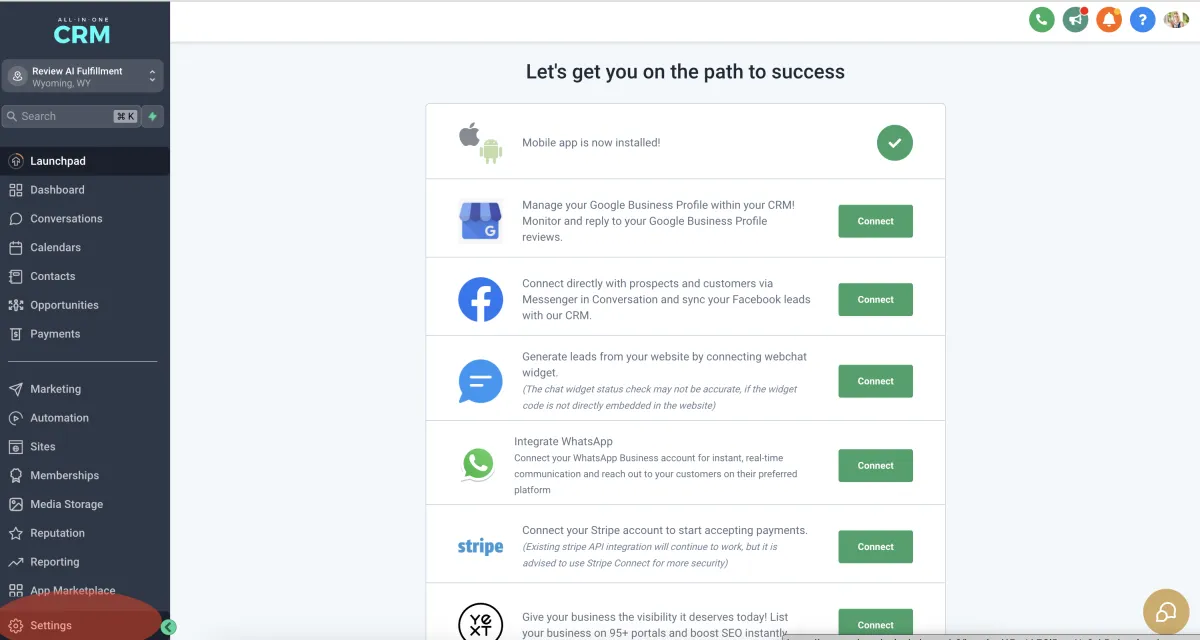
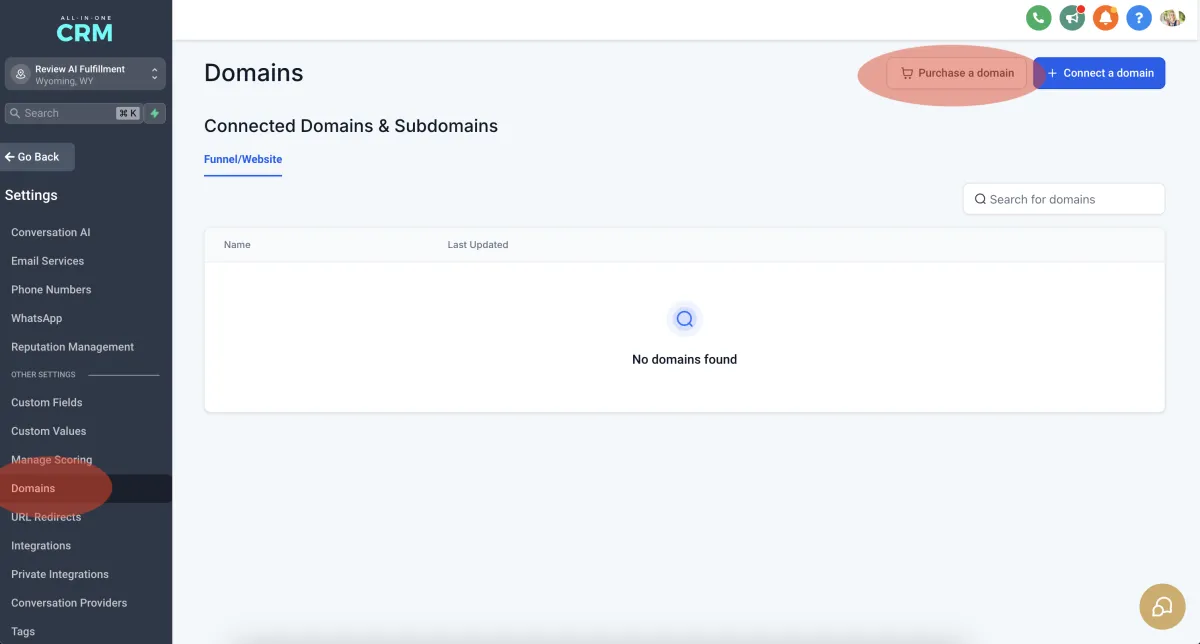
Use the search bar to check domain availability
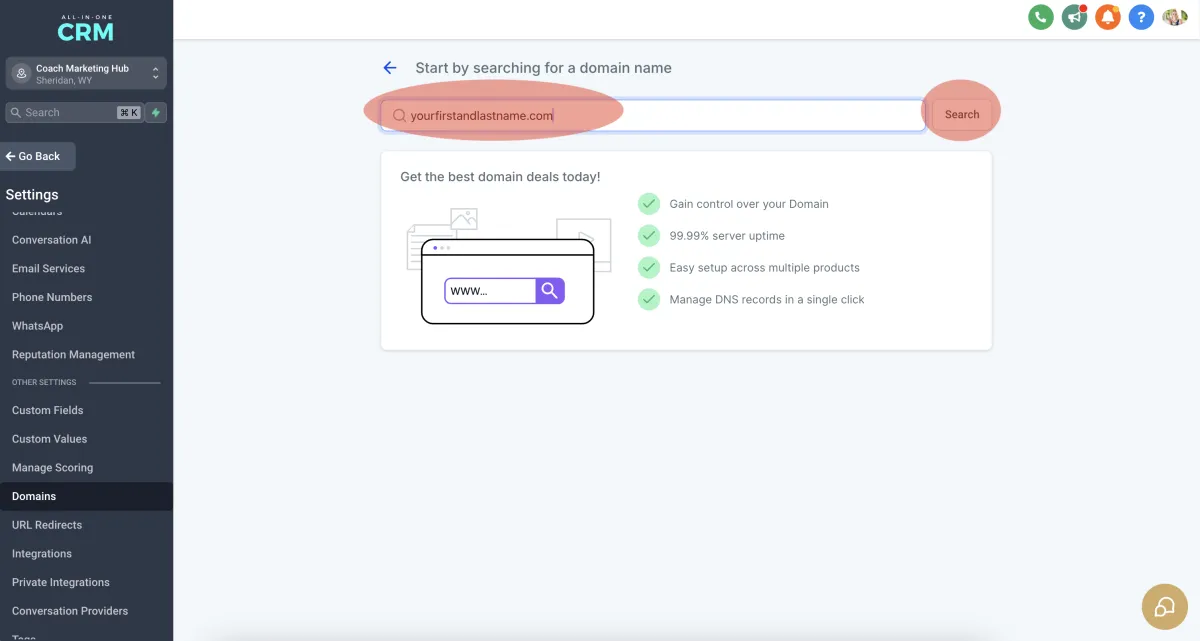
You will see that domain and list of other recommended domain
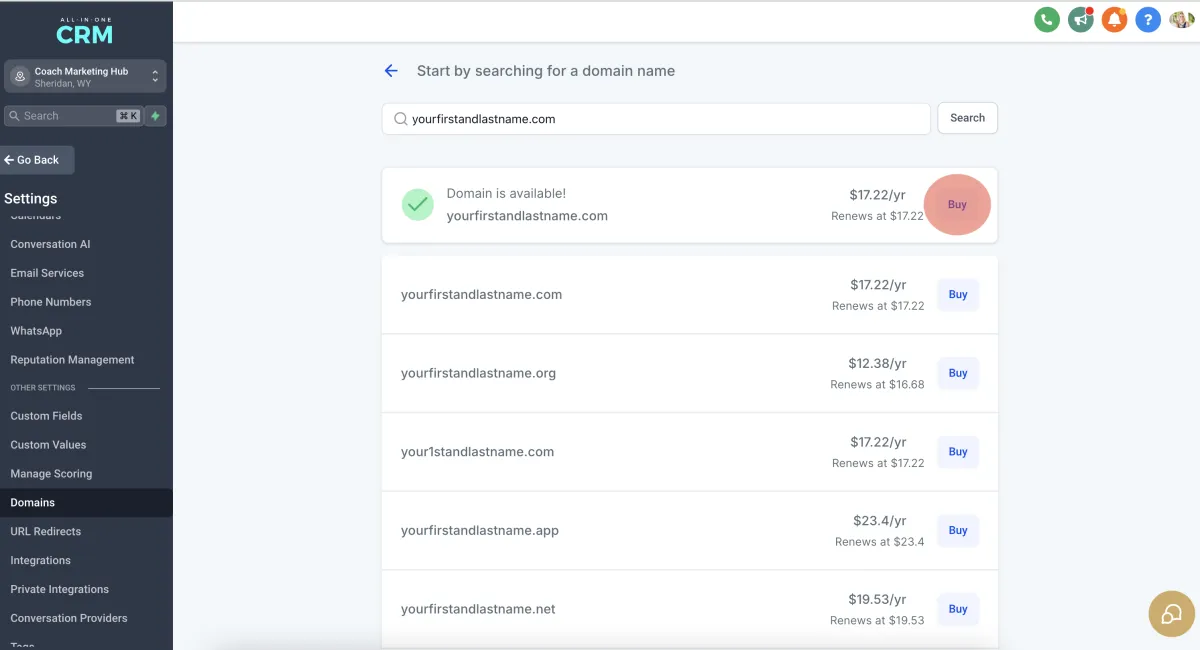
Click on Buy to purchase the domain directly from the platform.
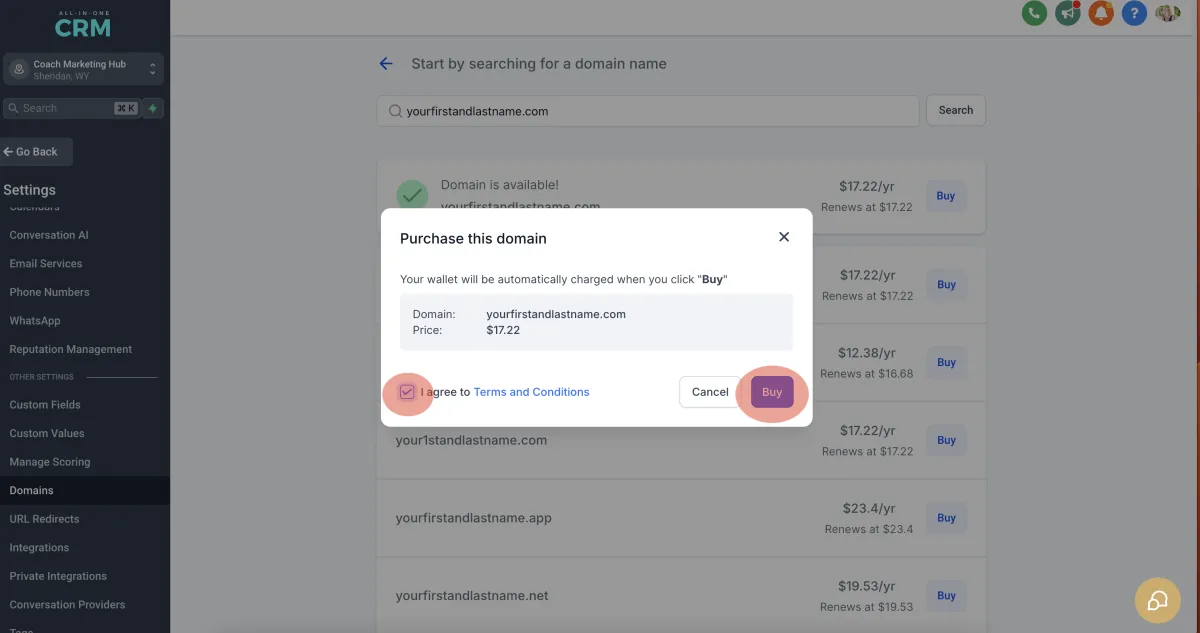
It takes about 1 minute to complete the domain registration process.
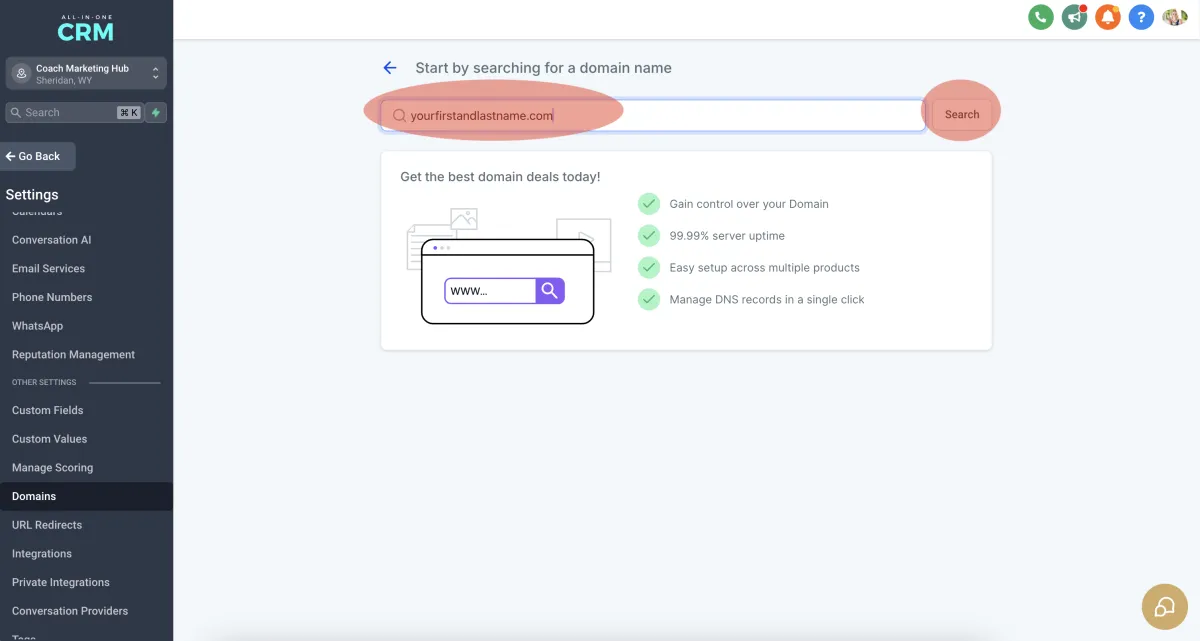
Configuring and Managing Domains
Go to Domains Page.
Click on Configure for the purchased domain and you will be able to see all the options.
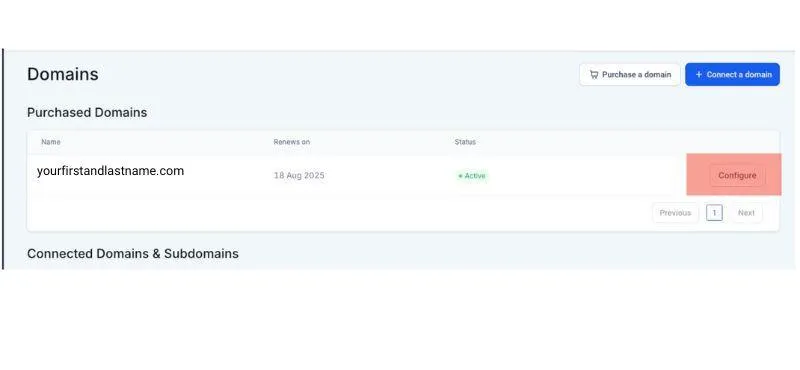
Modify DNS records with a single click "Add Records" for quick updates and configurations.
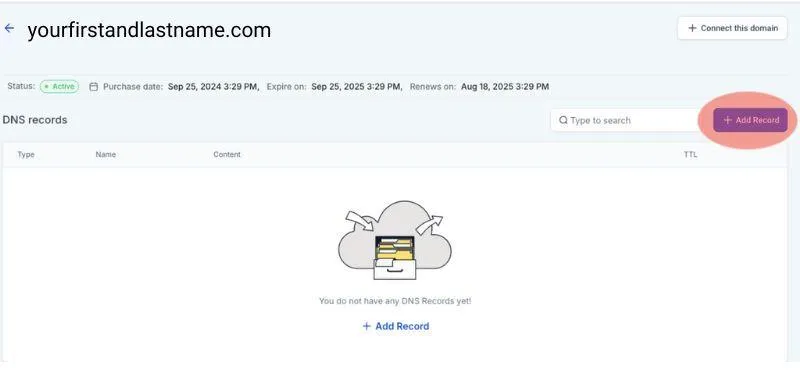
3. Type of record supported as of now:
1. A
2. CName
3. AAAA
4. MX
5. TXT
4. You can also connect this domain to sites product directly from connect domain.
5.
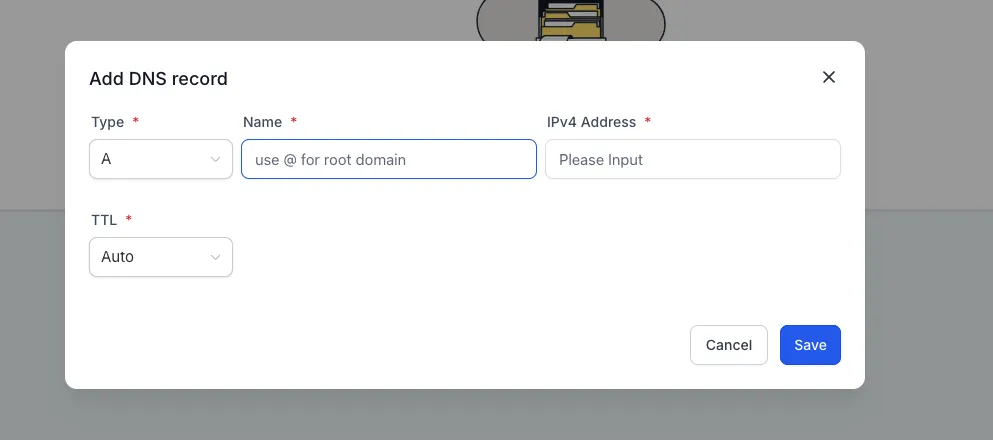
6.
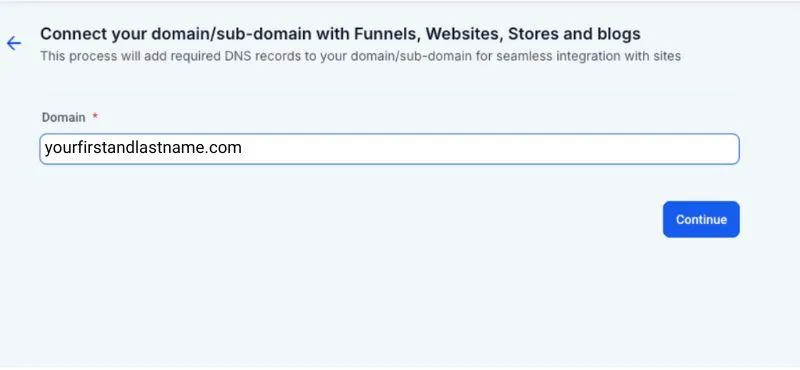
7.
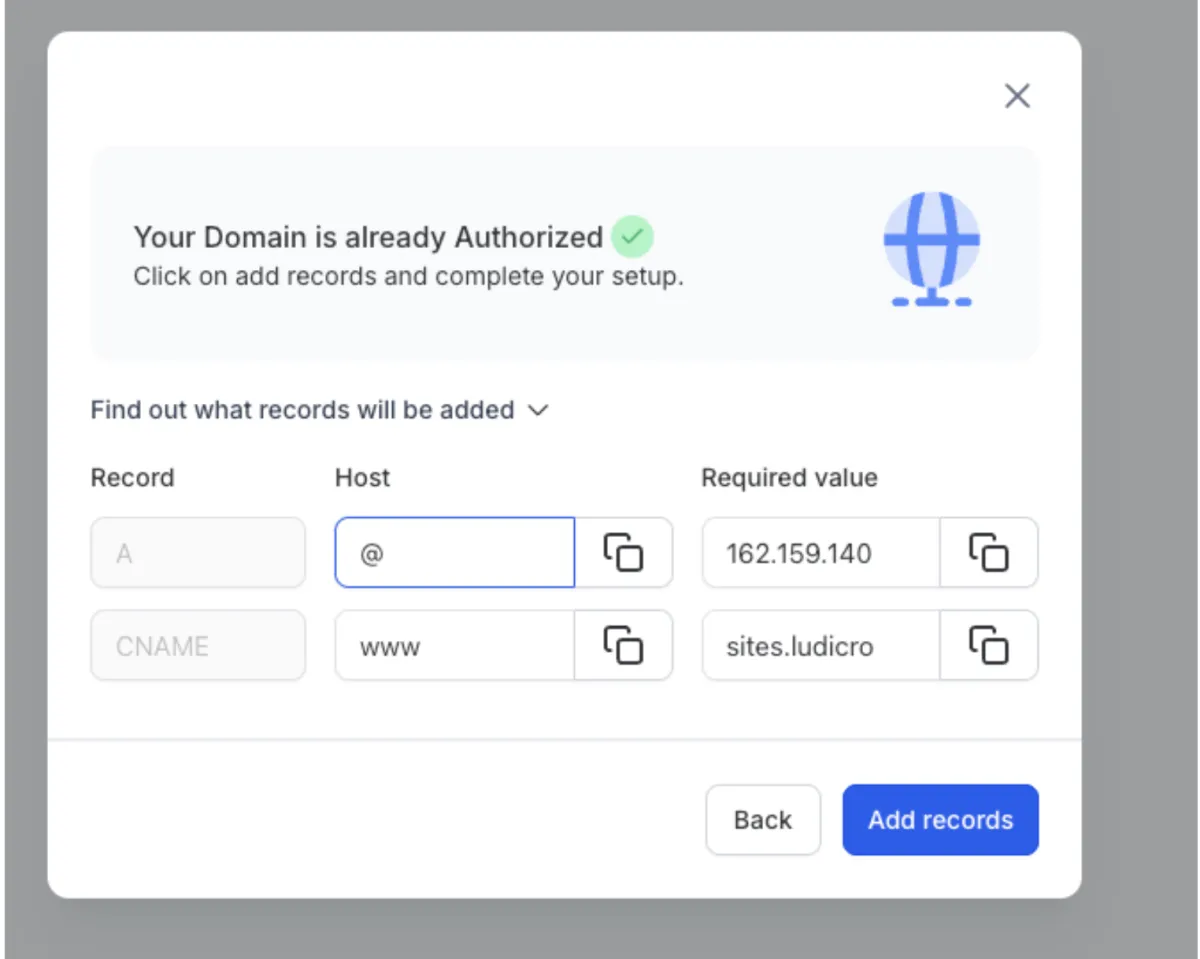
8.
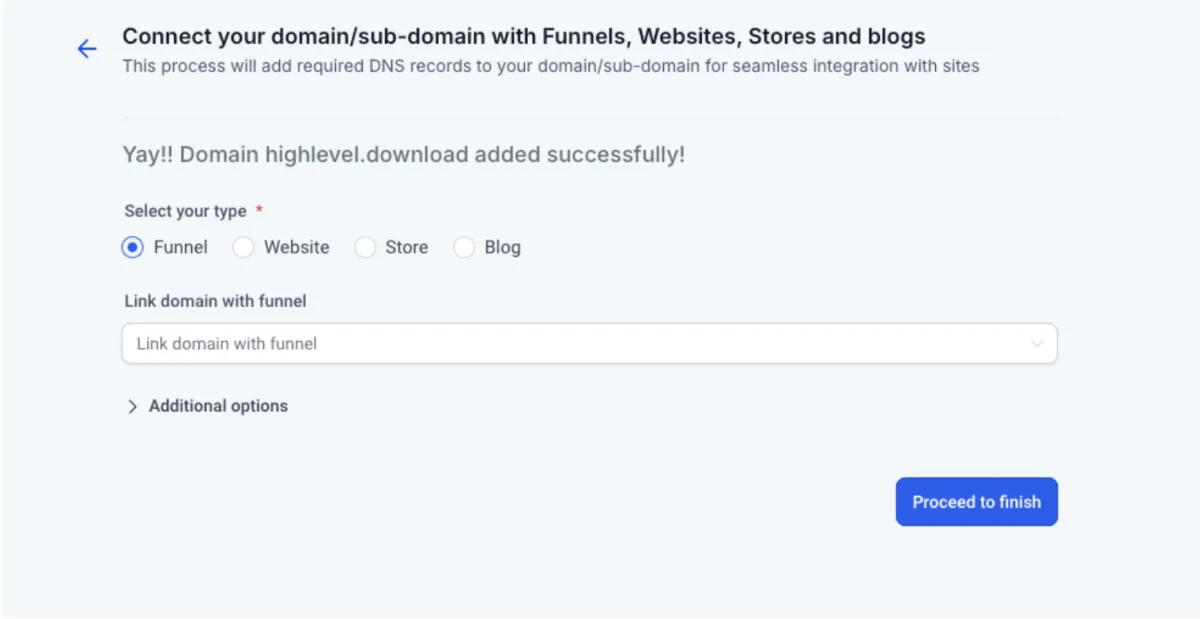
9.
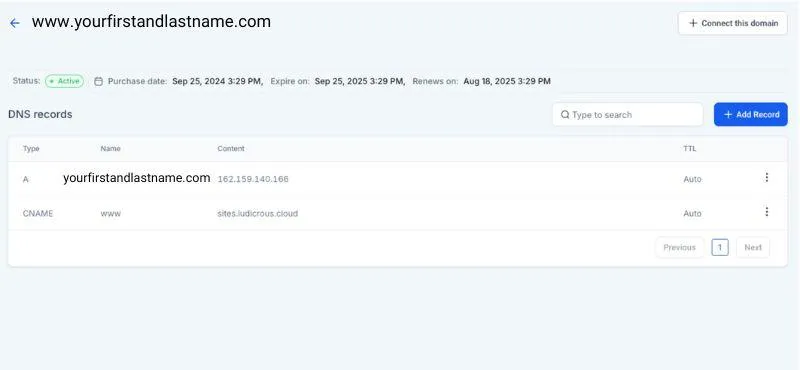
CONNECT
Reach out to us!