Workflow Premium Triggers and Actions
Delete Spreadsheet Row using Lookup
Deleting a spreadsheet row using lookup involves searching for a specific row in your spreadsheet based on a particular value using Lookup, and then deleting all the values in that row.
To delete a specific row in a spreadsheet, you Should use Lookup Action to search for a column value in the data, which will return the corresponding row. Once you have located the desired row, you can then use the "Delete Spreadsheet Row using Lookup" Action to clear the data in the row.
Note: If you want to use the "Delete using lookup" action, it is necessary to first use the "Lookup" action to search for a specific row in your spreadsheet based on a particular value. Once you have found the desired row using lookup, you can then use the "Delete using lookup" action to clear the row data.
Therefore, using the lookup action prior to delete using lookup is a necessary stepin this process.
Select Lookup Action
Only the Lookup Actions added above this action will be listed for selection.
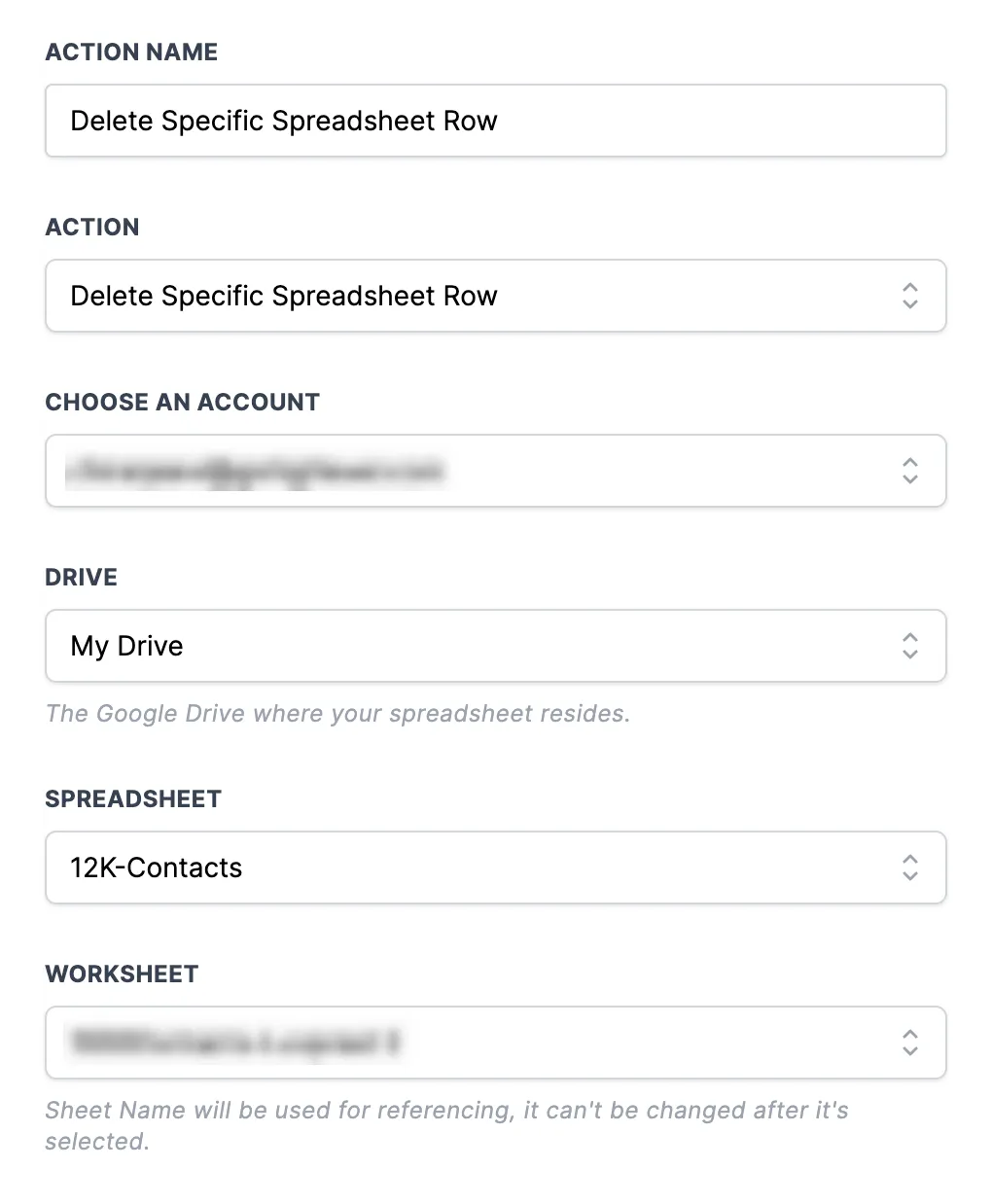
If a row is returned during a lookup, then all the values associated with that row will be cleared.
Notes:
When you use the "Delete Spreadsheet Row" action, it clears the contents of the row, but it does not permanently remove the row itself.
If the Lookup Action does not return any rows, the workflow will skip this step and proceed to the next one.
CONNECT
Reach out to us!