Workflow Premium Triggers and Actions
Google Sheets - Delete Specific Spreadsheet Row
The "Delete Specific Spreadsheet Row" action enables us to delete the contents of a specific row by specifying its row number. This action will clear the values in all of the columns of that row.
Choose a worksheet:
Select a worksheet within your spreadsheet that you wish to delete a row of.
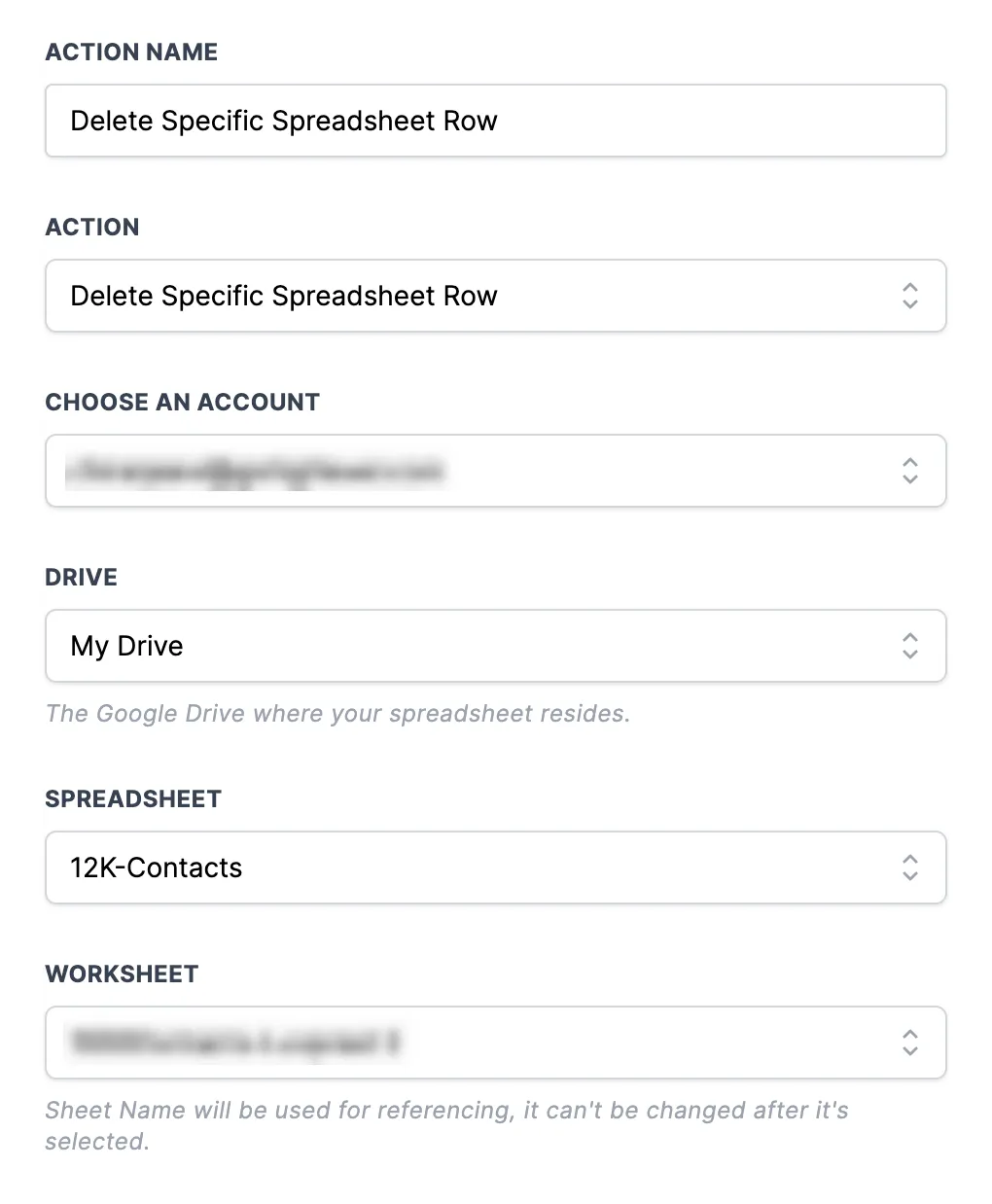
Insert Row Number:
Specify the row number that you wish to delete in the spreadsheet.
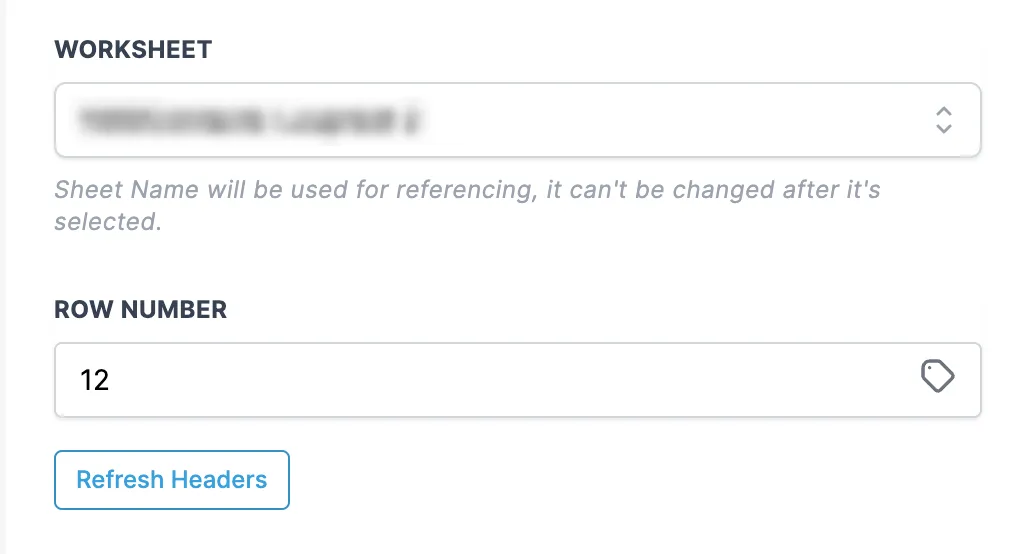
You may also provide the Row Number using the Custom Variable Picker to use dynamic values.
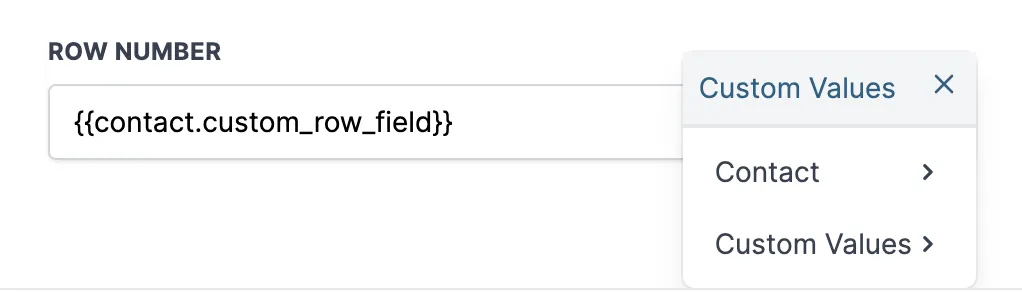
Note: When you use the "Delete Specific Spreadsheet" action, it clears the contents of the row, but it does not permanently remove the row itself.
CONNECT
Reach out to us!