Memberships
Membership - Revenue Analytics
In this article, you will learn about Revenue Analytics.
The Revenue Analytics feature is a sub-feature of Analytics accessible
through the main menu. Users can access Revenue Analytics by navigating
to Analytics and then Revenue Analytics.
This is designed to give users detailed insights into the revenues generated from one-time purchases.
It allows users to filter their data by date and purchase channel and view the distribution of the top four offers in the given date range. Additionally, users can compare multiple offers and see the revenue from these offers.
Net Revenue Tab: This is the default view of Revenue Analytics. It displays the data for one-time purchases.
Filtering Options:
- By date (including date range)
- By purchase channel (select from 3 available options: Membership, Funnel, and Upsell checkout).
Offer Distribution: The New Revenue tab also shows the distribution of the top four offers in the given date range, units sold, and total revenue for the selected filters.
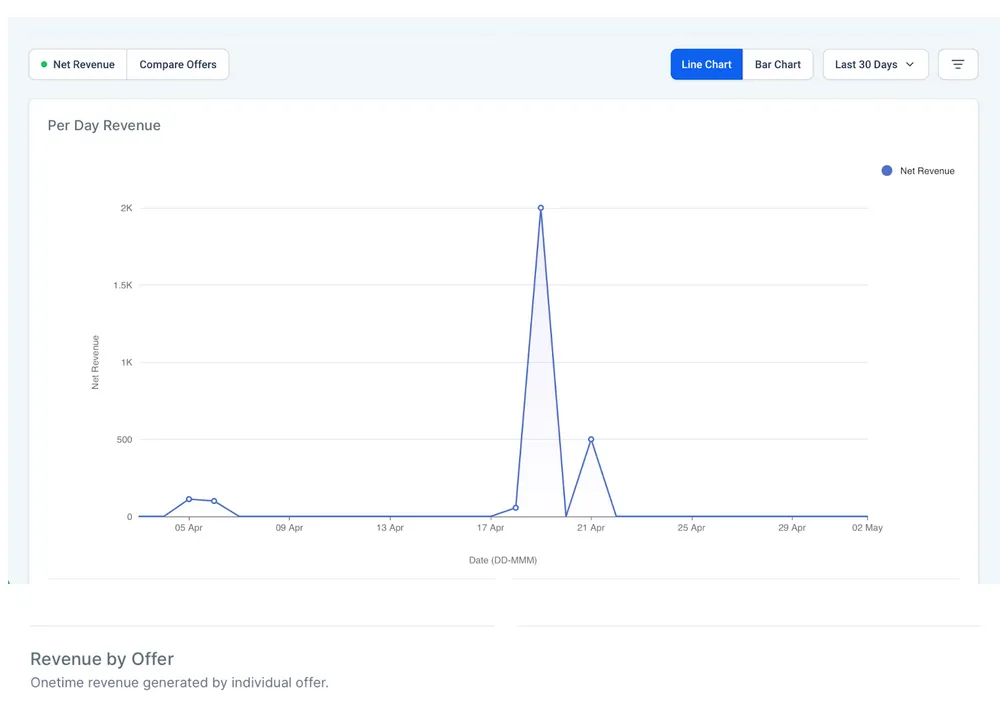
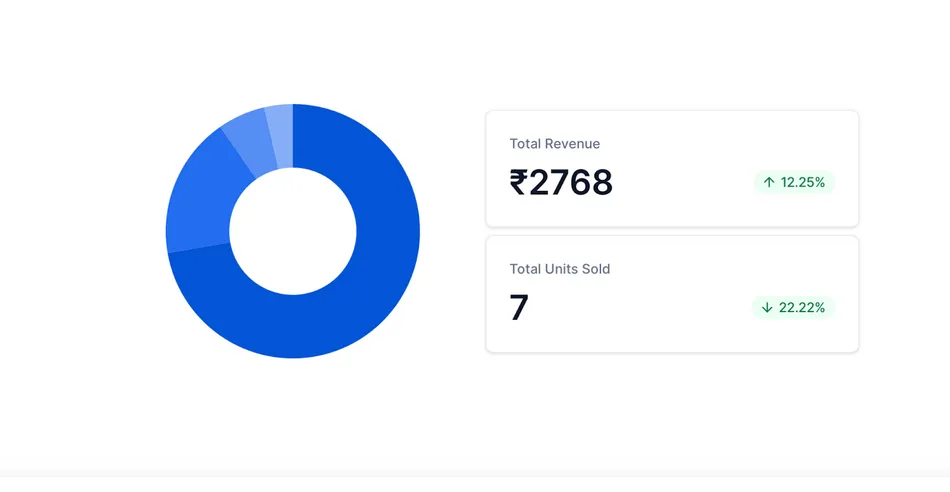
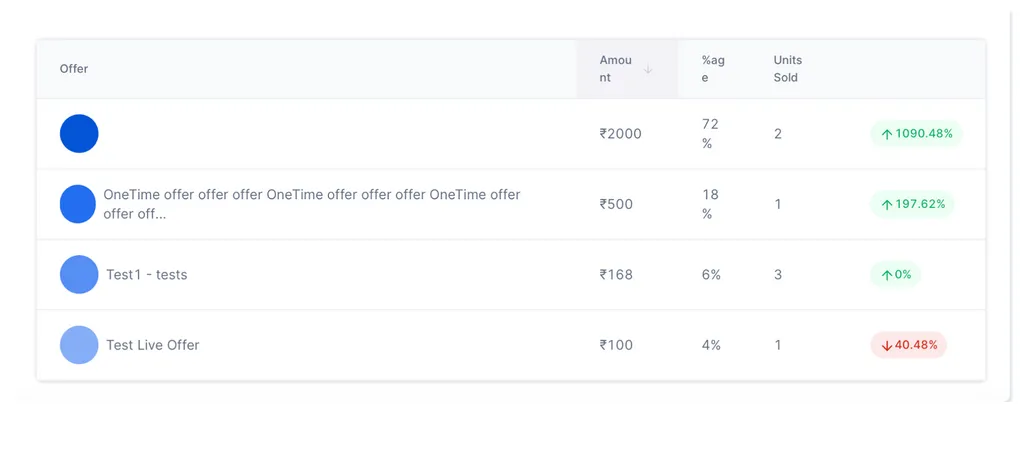
Compare Offers Tab: This enables users to compare multiple offers and see the revenue from each. Users can compare up to four offers at once.
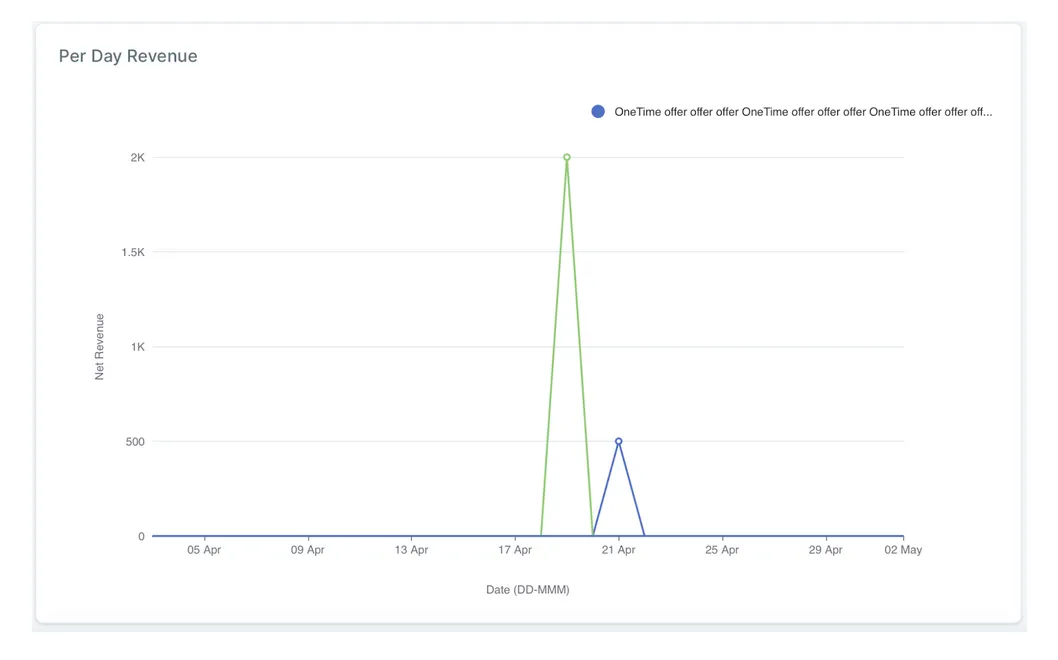
CONNECT
Reach out to us!