Invoices
How to edit your invoice info
Step 1:
Edit the “from info” by just clicking on the text and it will allow you to edit that information.
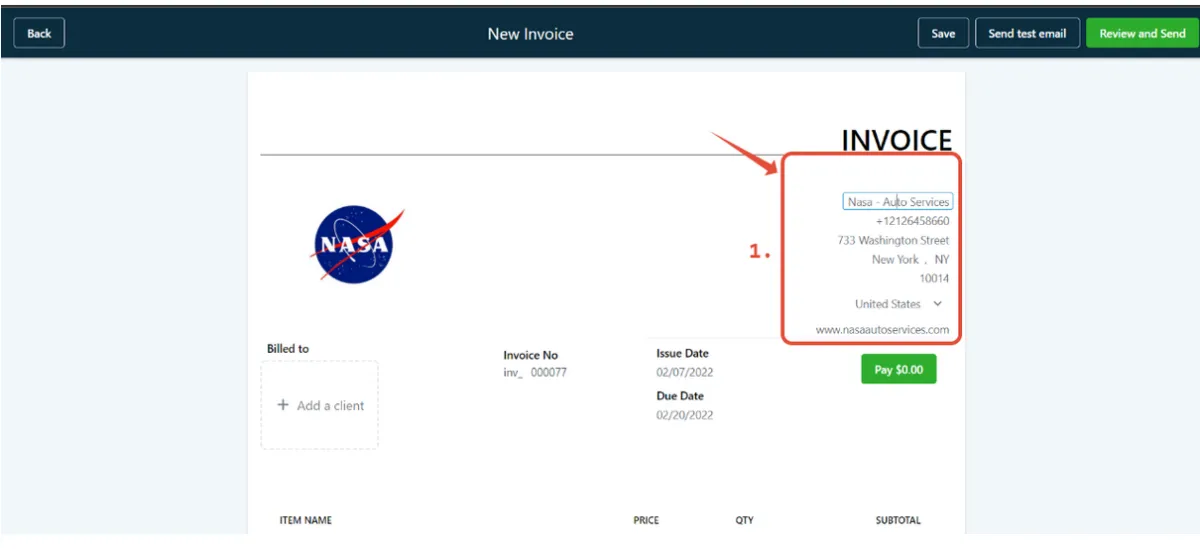
Step 2:
You can change the image by clicking on it, this will open up the media
library where you may choose or upload a new image from there.
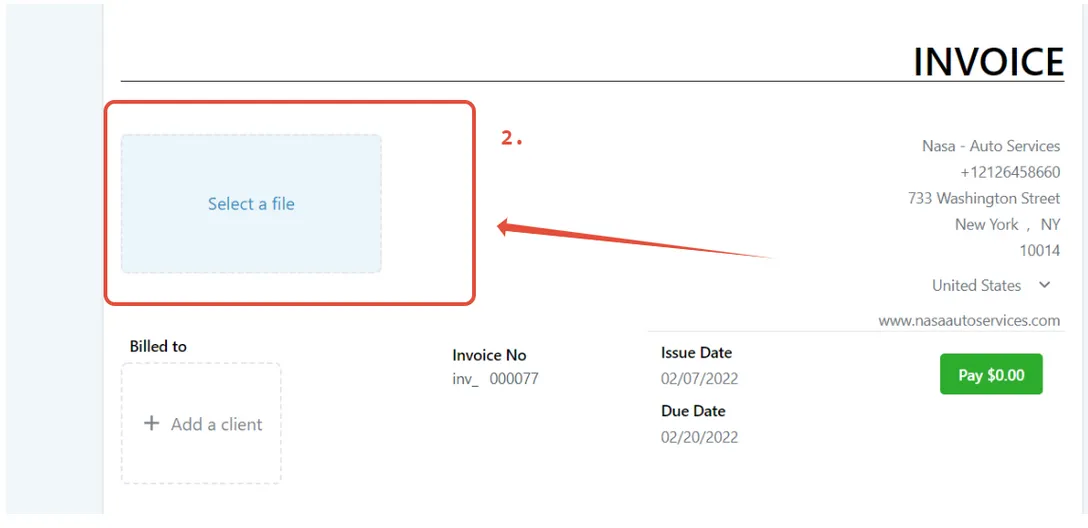
Step 3:
Then you can add the client and edit the Invoice number, Issue, and Due dates.
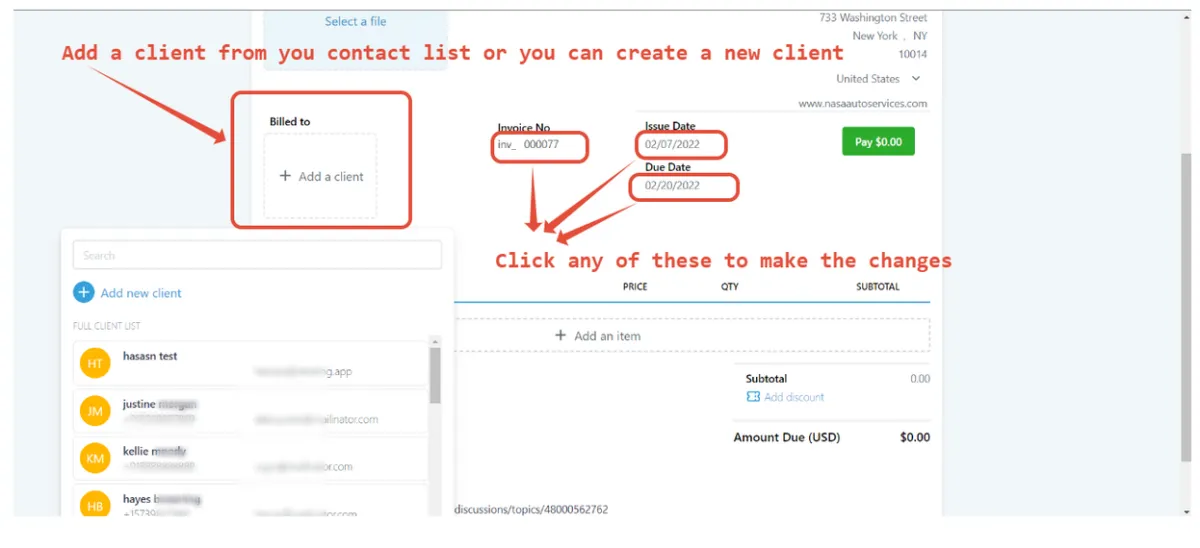
Step 4:
Click add an item to add the products that you have created on your products tab
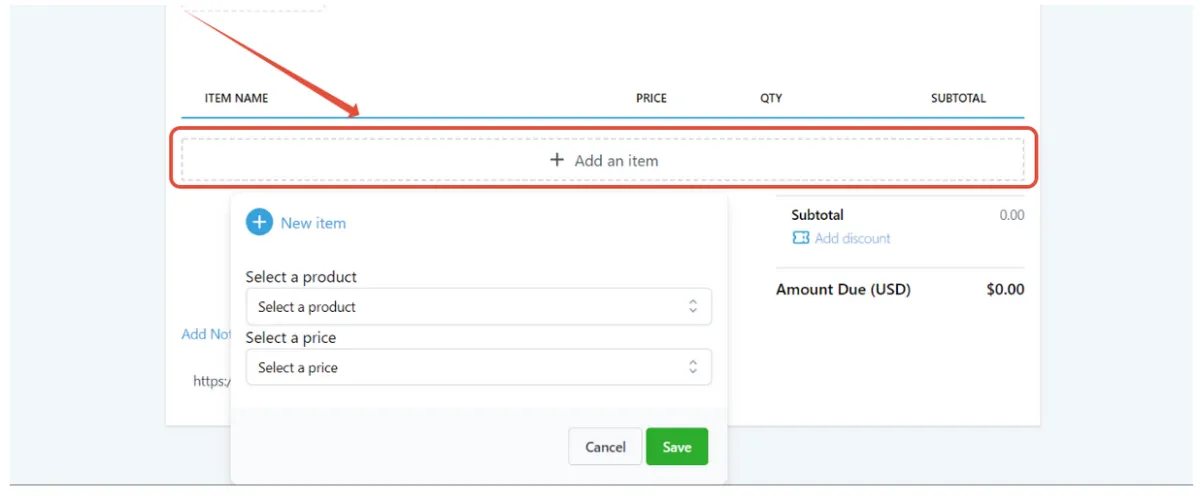
Step 5:
Once you will add the product it will allow you to edit the price edit quantity as well
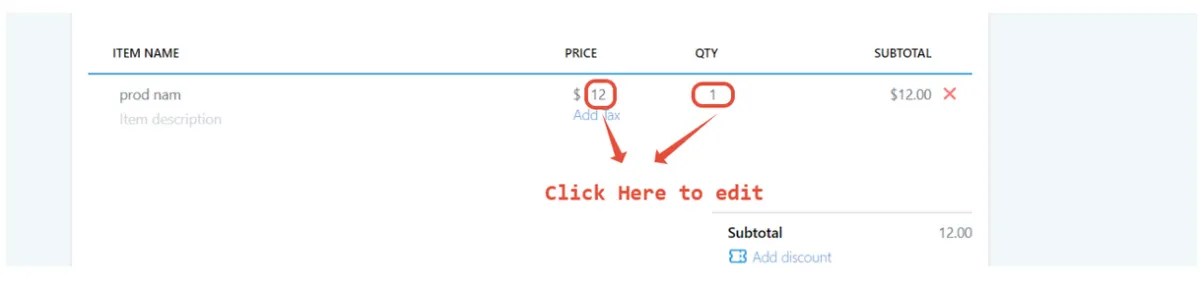
CONNECT
Reach out to us!