Email Marketing
How To Test A Campaign
Testing a campaign is a simple way on how to check what your campaign looks like to a lead. It’s a great way to do a quality check on what you’re about to send out.
Step 1:
Go to the Contacts section and Add yourself as a contact but use a different email address than the one for
CMH user.
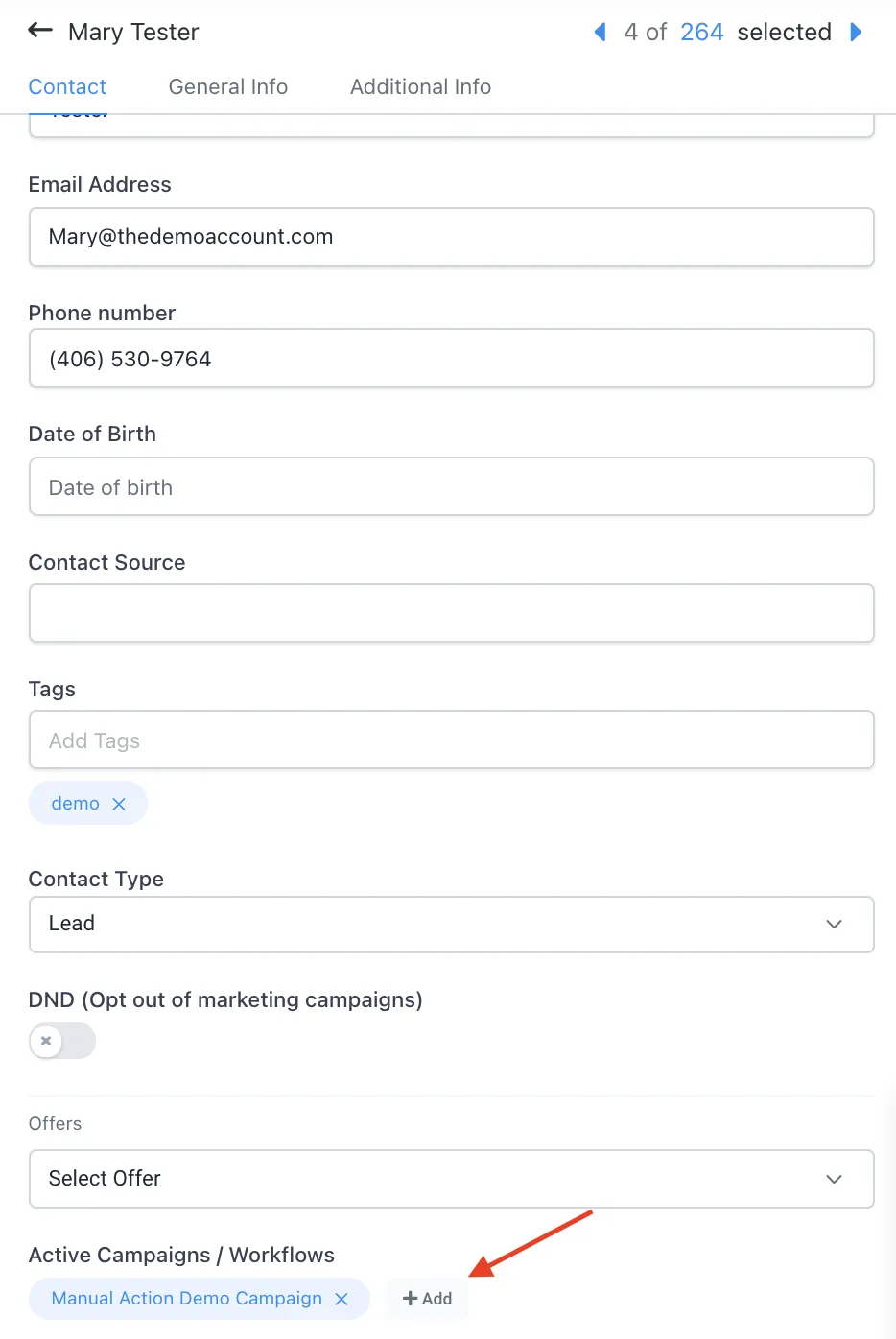
Step 2:
Click the add campaign button, choose the campaign that you want to test, leave the “event date” blank then hit the add button.
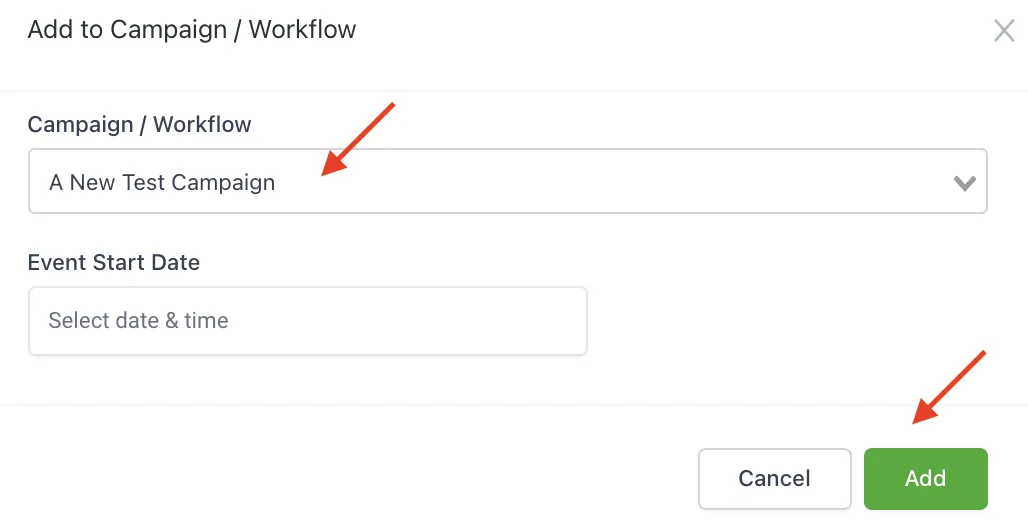
NOTE:
If you don’t get the communication, check the following items in the following order:
Is your campaign set to “Published”? If not, Publish it and re-run the campaign (ensure that ‘Allow Multiple’ is enabled).
If you go to your Test Contact, it should show that the communication went out.
If you aren’t getting SMS’s, check that you have set up your phone number (settings > phone numbers > add number).
If you aren’t getting emails, check your spam folder and mark it as "not spam" in case it went there.
CONNECT
Reach out to us!