Memberships
How to Create and Edit Categories in Memberships
Within the Membership section, you can create categories of products from templates or use a DIY build-your-own option. Follow these quick steps to get started with creating and editing categories in the Membership Section.
- Navigate to Memberships > Products > All Products.
- Click “Create Product” or click into an existing one.
- If you create a new product, you can choose from 4 template options: Sprint Course, Marathon Course, Membership, or Build-Your-Own.
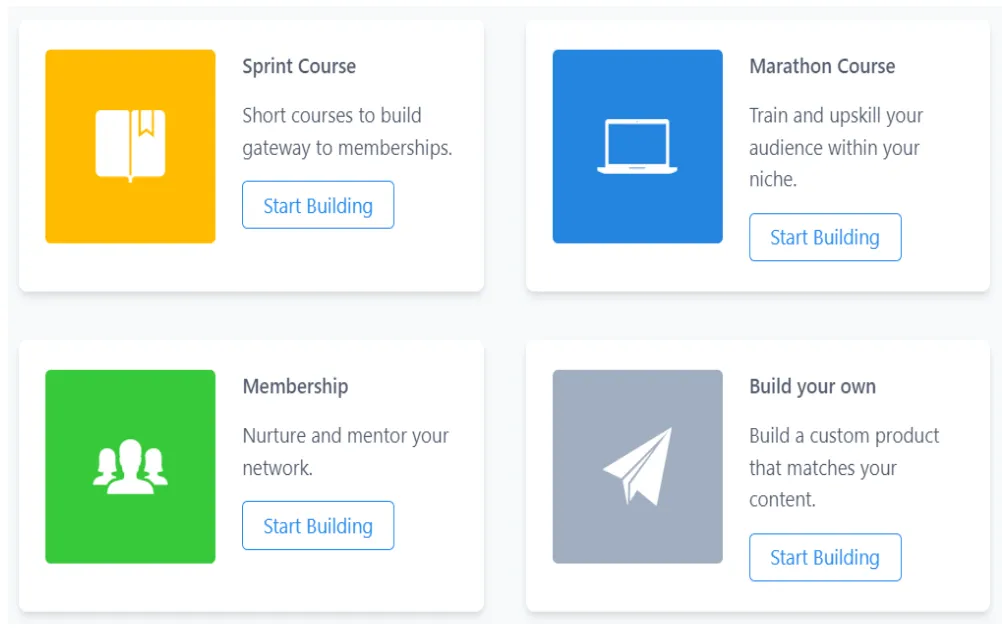
Click “Start Building” to create from one of the templates.
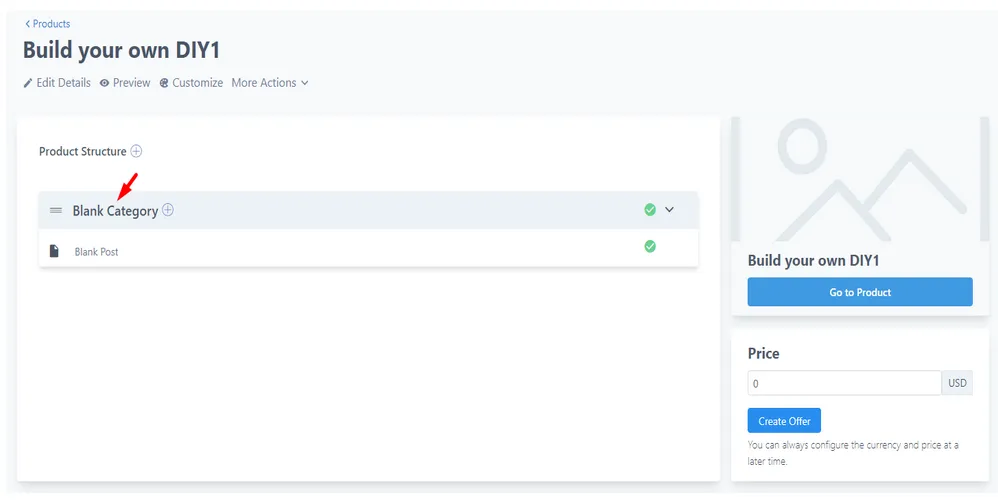
Name your category and give it a description. Choose whether it’s published, drafted, or in drip mode. You can also add a thumbnail.
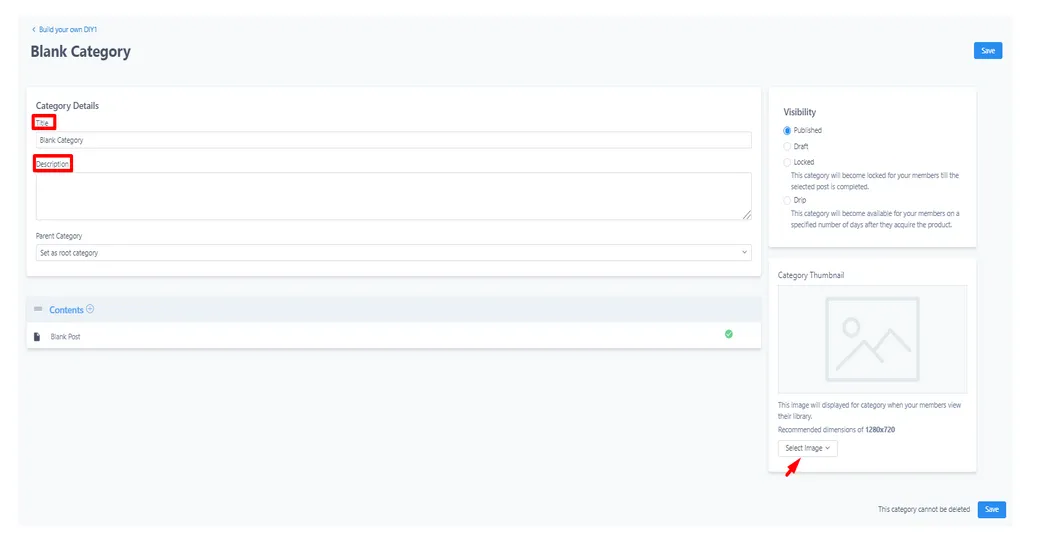
Here you can add posts to the category. (You can also do this from the main page for the category.)
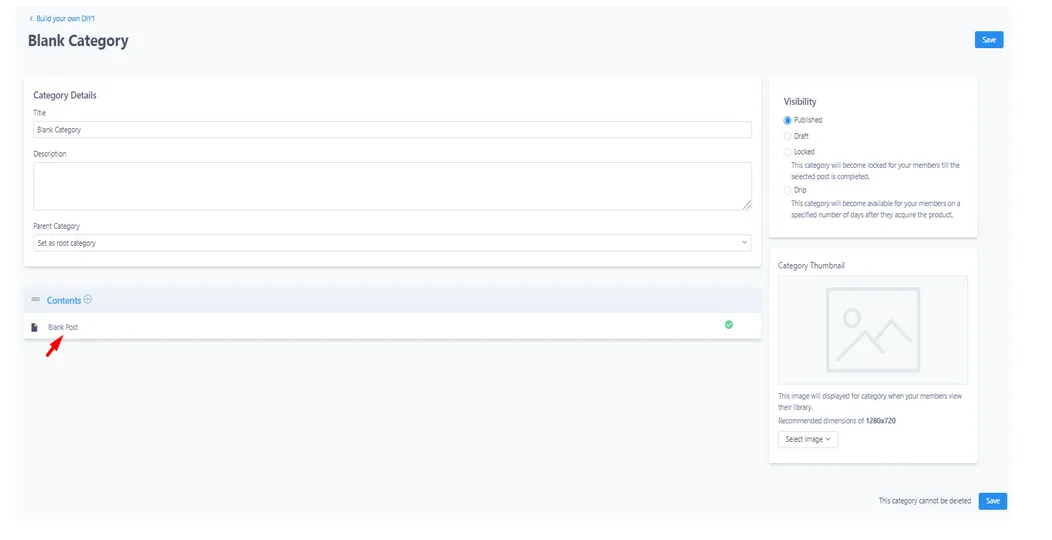
Click Save to confirm your changes.
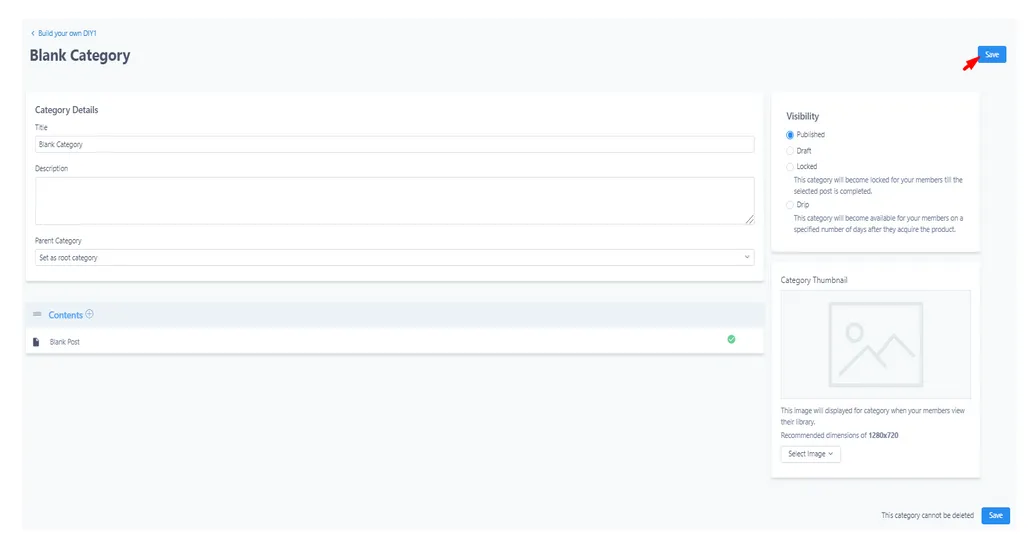
Repeat this process for any additional categories you wish to add.
CONNECT
Reach out to us!