Memberships
How To Add A Customer to Your Membership Area, Course or Offer
It’s important to understand the different options for how
you add somebody to your product, to your offer, and to your membership
area as a whole. Follow along to learn how you can use workflows and
funnels to do so.
Part 1: Granting Access Using a Funnel
Step 1: How to Give Access via a Funnel
Granting access to a membership area requires you to create a payment product that links to your membership offer.
That offer links to your membership product as an included course when
you create an offer.
Go to the products menu in Payments >Products and select Create Product
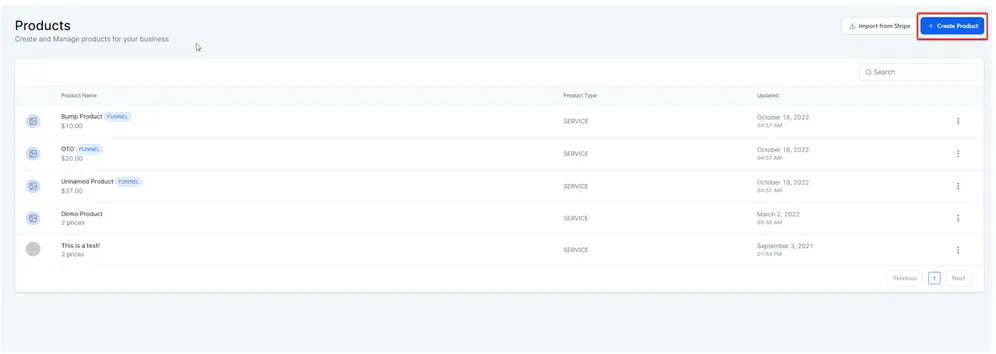
Fill in the data requested, and select “additional options” under the pricing section to toggle on and select your membership offer.
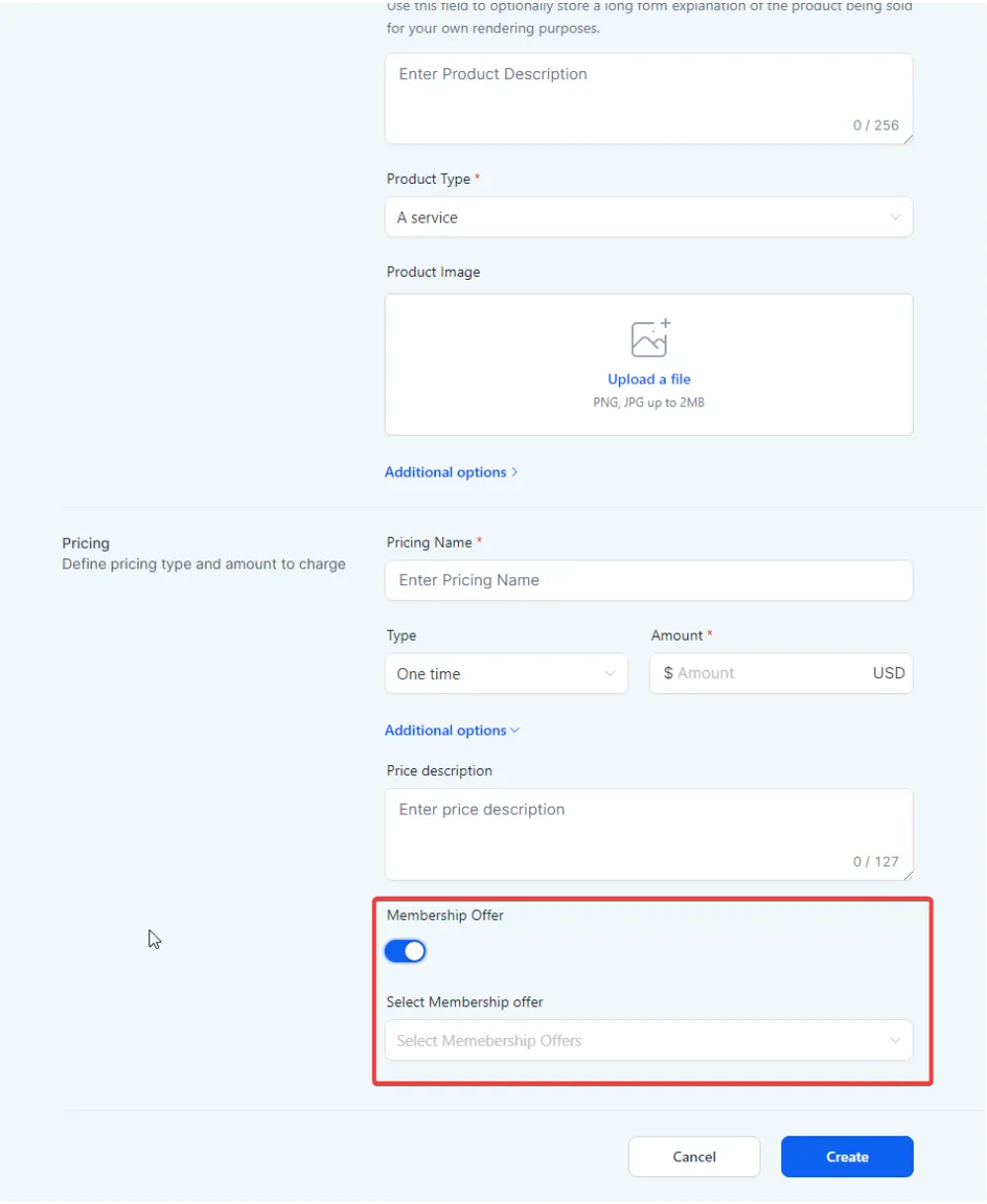
Click create to save and confirm these changes.
If you need to make an existing product a membership offer view the product and edit the price. Then toggle on membership offer and save.
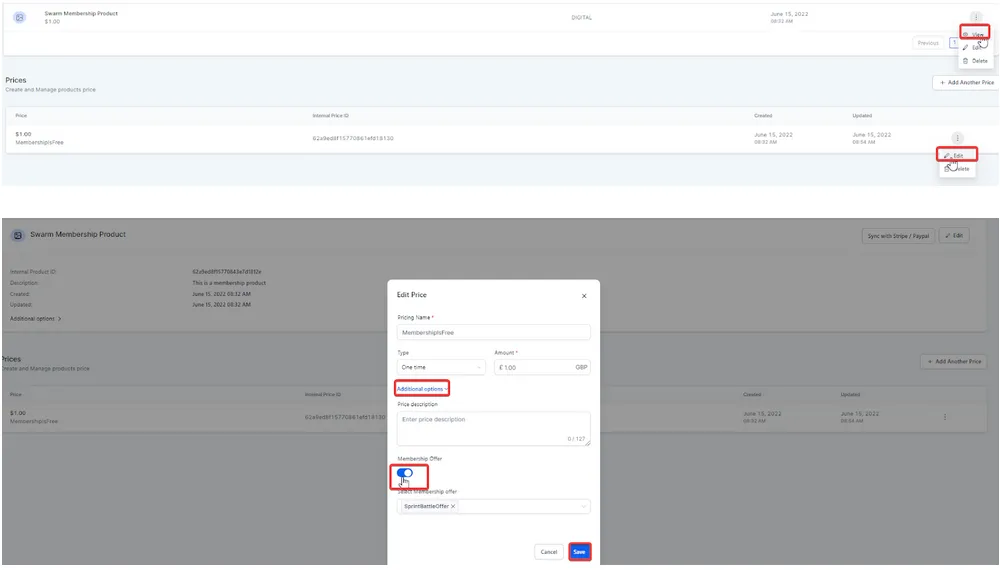
Next, navigate to your funnel and select “products”Then, select “add product”, add in your product information and click “save”
Note: You need to add the product to the page/step with the order form.
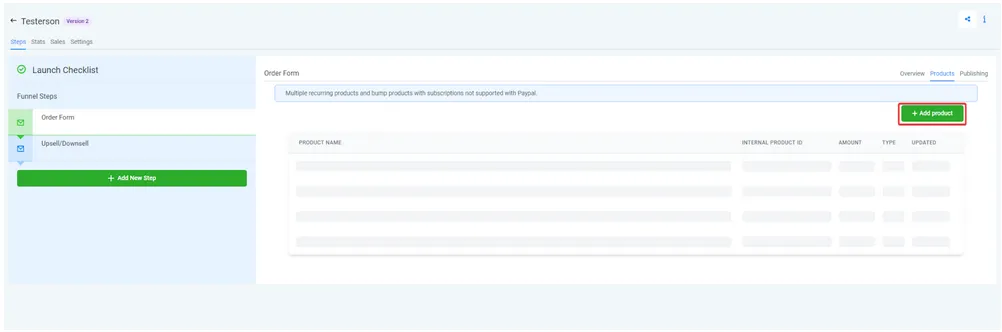
Step 2: Giving the customer access to the membership area in the same funnel after they make their purchase.
Navigate back to the funnel overview and select or create a page/step after the purchase of the membership. Click Edit. In the editor, add a new button to the funnel. Then scroll down the button settings.
Click on button actions and change it to link to “Membership”. This enables the button so customers will be directed to the membership area upon clicking.
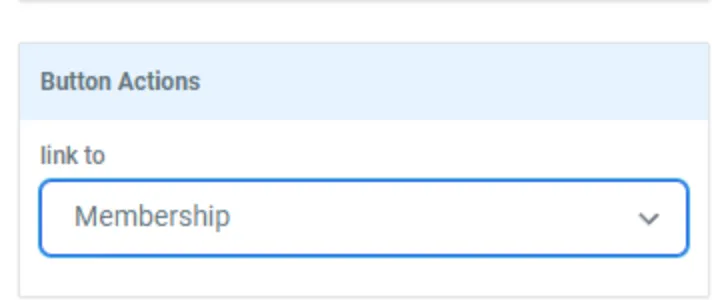
Note: It is common for customers to be sent their login information through a separate email once they’ve purchased a membership product. However, if you want them to get direct access right away, this option works too. (Check out our other tutorials on how to create and send welcome emails with login details.)
Note: You can also use a magic link to accomplish this with a URL see our article on that for more information
Now you know the most common way you can give customers access to your membership area or course.
Part 2: Granting Access Using Workflows
Step 1: Start the Workflow with a Trigger.
In this example, we’ll use a two step order form. Similarly with triggers, you can filter by a particular funnel, page, and submission type.
Note: With submission type you would filter for Bumps, Optins, Sales, and Upsells
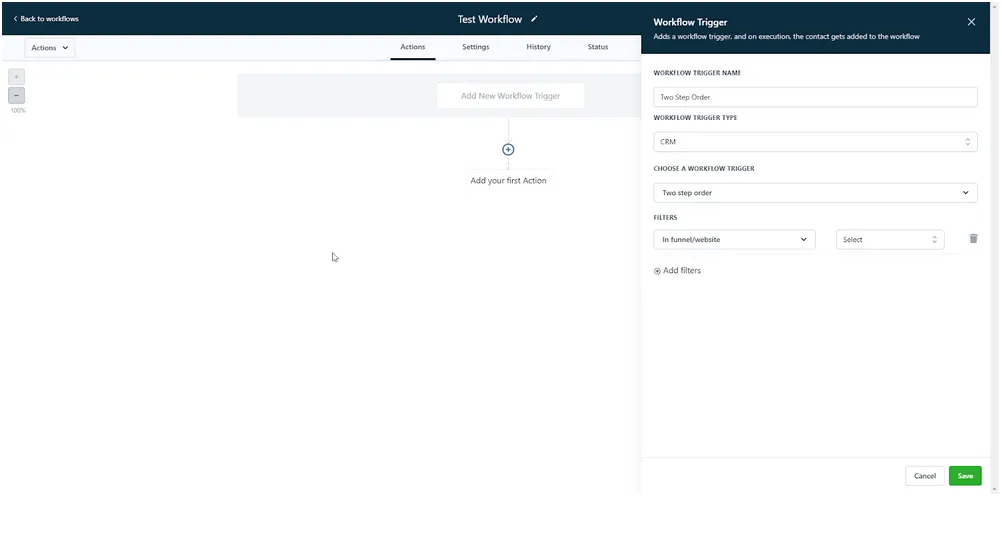
Select the action “Membership Grant offer” and choose what offer to grant.
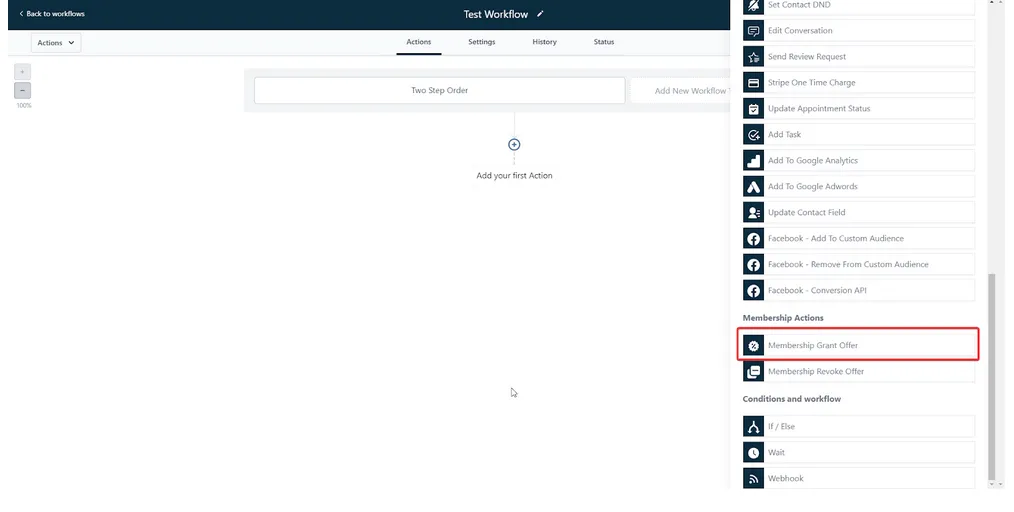
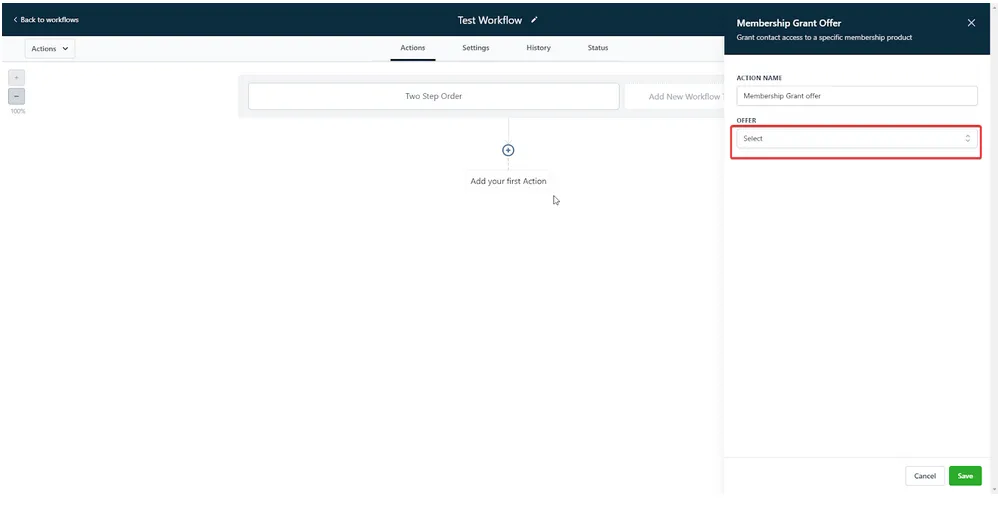
Save the action.
Save the Workflow.
Switch from Draft > Publish mode for the Workflow to function.
Part 3: Sending Login Credentials
Option 1: System-Generated Email Using a Template
Step 1: Navigate to Memberships > Settings > Toggle On the "Send Welcome Email" option.
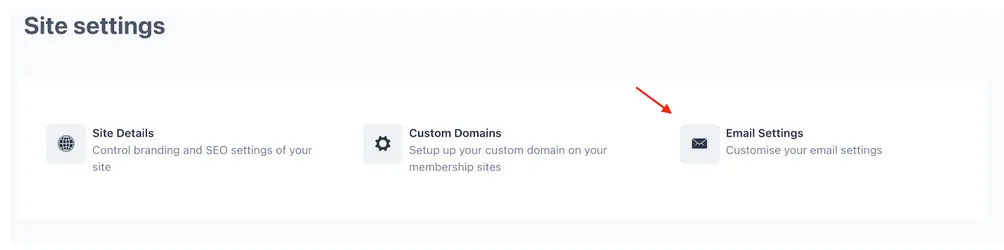
Step 2: Choose a template from the dropdown list.
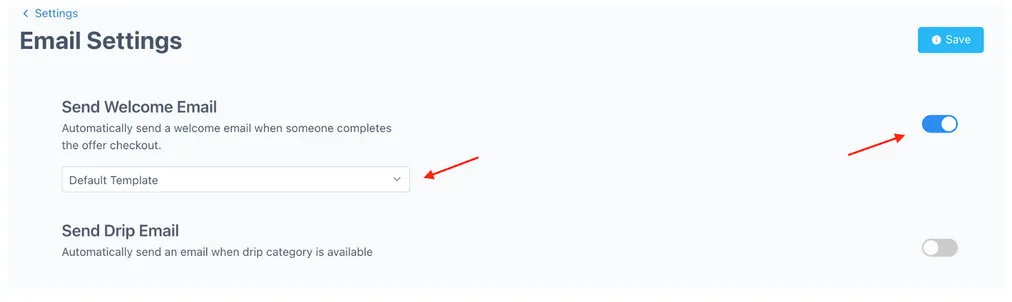
Note: You will need to create your own template to create a custom welcome email and the Default Template is not editable or viewable without testing it.
You would accomplish this with custom values continue this article to see what this means
Note: This will send an automated email from the system with login credentials to the user when they complete the offer checkout. This email template can be customized and saved within the Email Builder
Step 3: Save your changes.
Option 2: Sending unique credential emails using Workflows
Add the Membership new Signup trigger to the second workflow
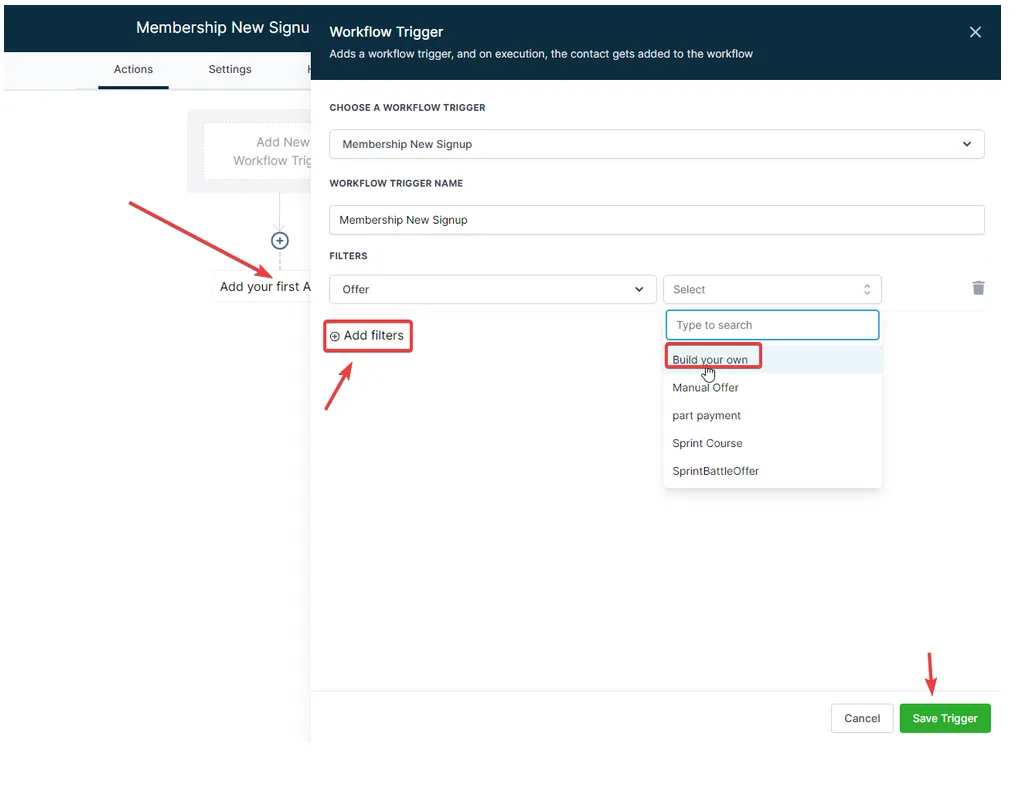
Add the Send Email action and either use a template that includes membership custom values or build one within the workflow email builder.
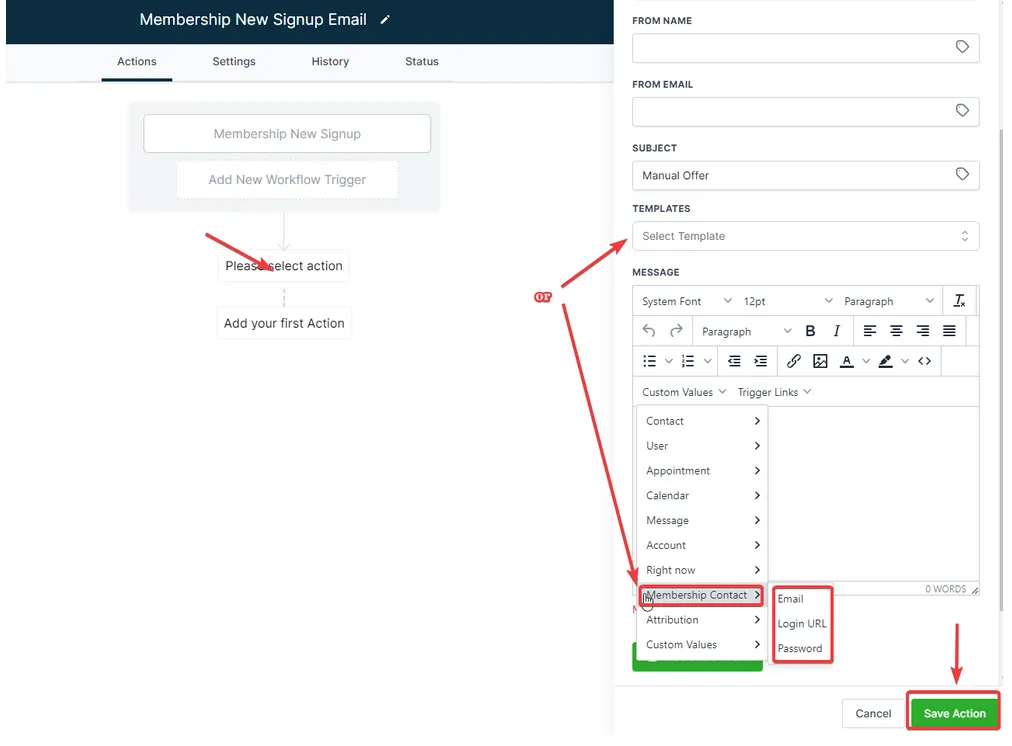
Publish and save when finished
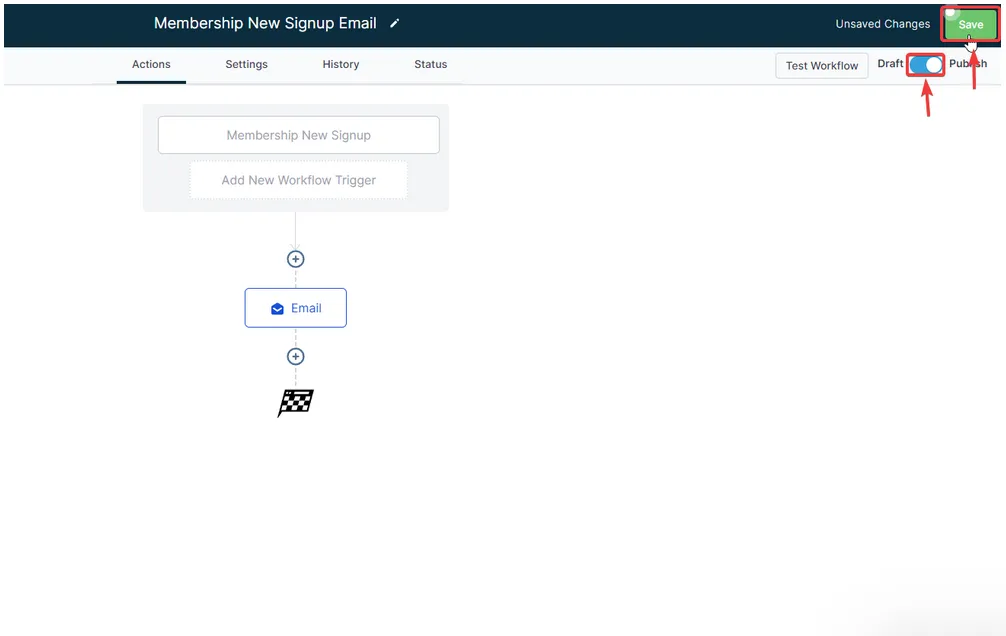
Note: The Membership Grant action will trigger the default email or the membership new signup triggers for membership emails.
Please Note: You can grant an offer manually from the contact page but this is not the best option if you are using a workflow to send login credentials.
This will only work correctly for templates in email settings. If you enabled the templates in Membership > Settings > Email Settings. View our articles on magic links and membership emails for more information.
Please Note: Credentials not sending can be fixed by sending a magic link or a password reset from the contact area. View our articles on membership credentials for more information.
Please Note: If you use the Offer Access Granted Trigger keep in mind credentials will not be sent. Credentials will only populate the first time an offer is granted when using the Membership New Signup trigger with workflows.
Please Note: Membership New Signup signifies an action was done by the contact – they filled out a form, made a purchase, etc. or can be viewed as the first offer granted. While Offer Access Granted implies an action done by YOU or a workflow giving them permission to access the offer after the first time.
CONNECT
Reach out to us!