Website & Funnel Builder
How to add a bump offer to your order form
Sites > Funnels > Products
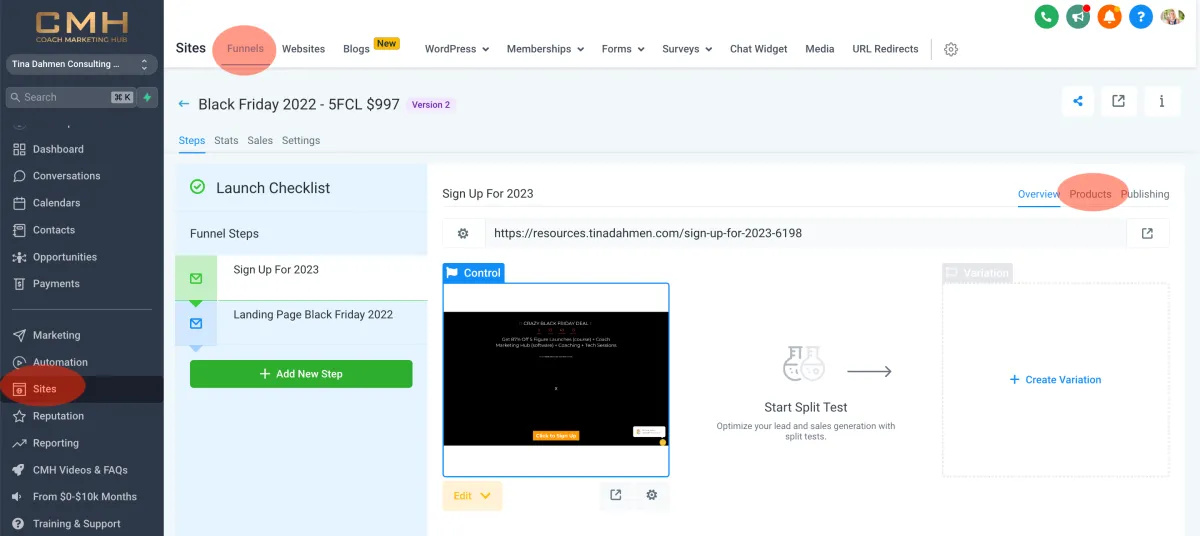
Sites > Funnels > Products > ADD PRODUCT
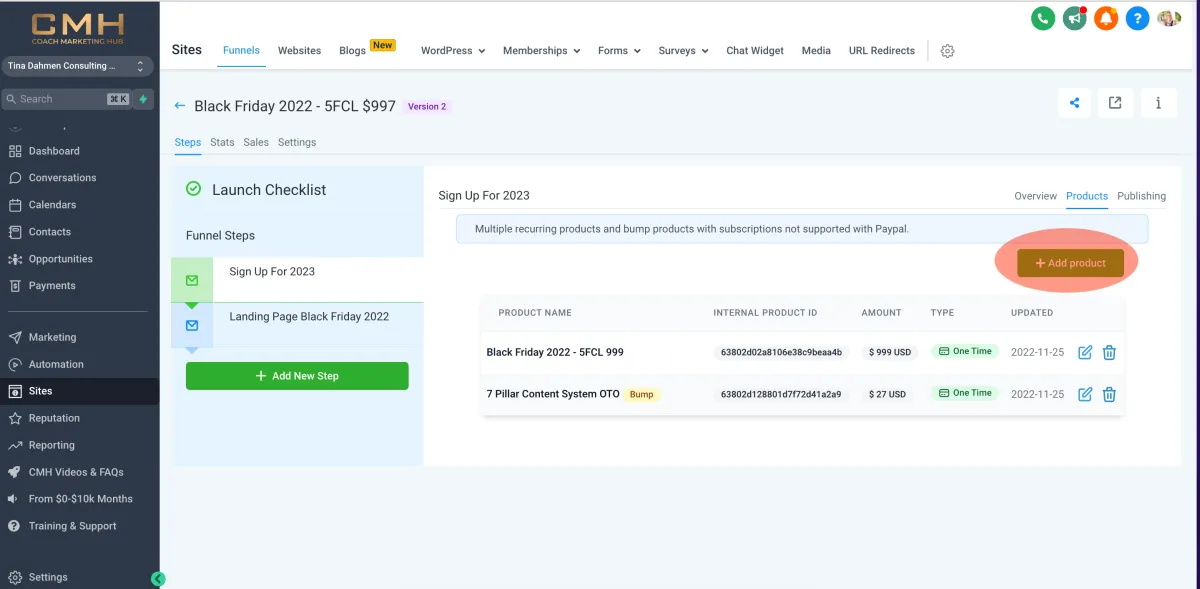
Sites > Funnels > Products > ADD PRODUCT > SELECT BUMP PRODUCT
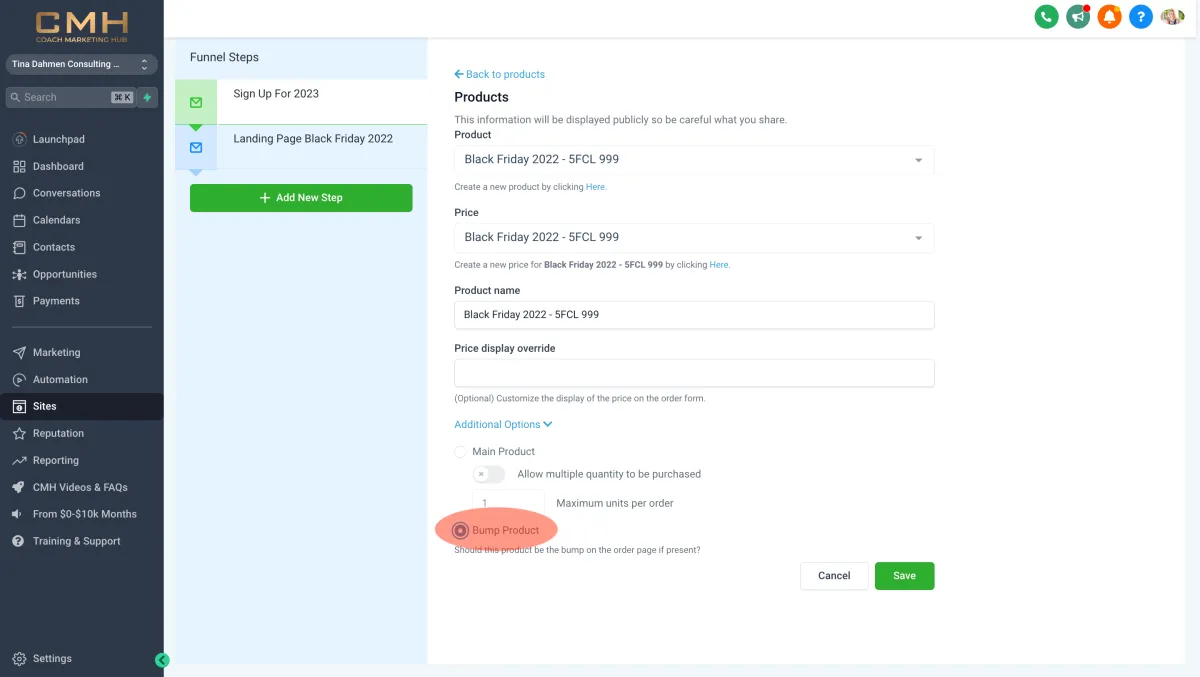
Sites > Funnels > Products > ADD PRODUCT > SELECT BUMP PRODUCT > GO BACK TO OVERVIEW > OPEN THE FUNNEL PAGE WHERE YOU WANT TO SELL THE BUMP PRODUCT
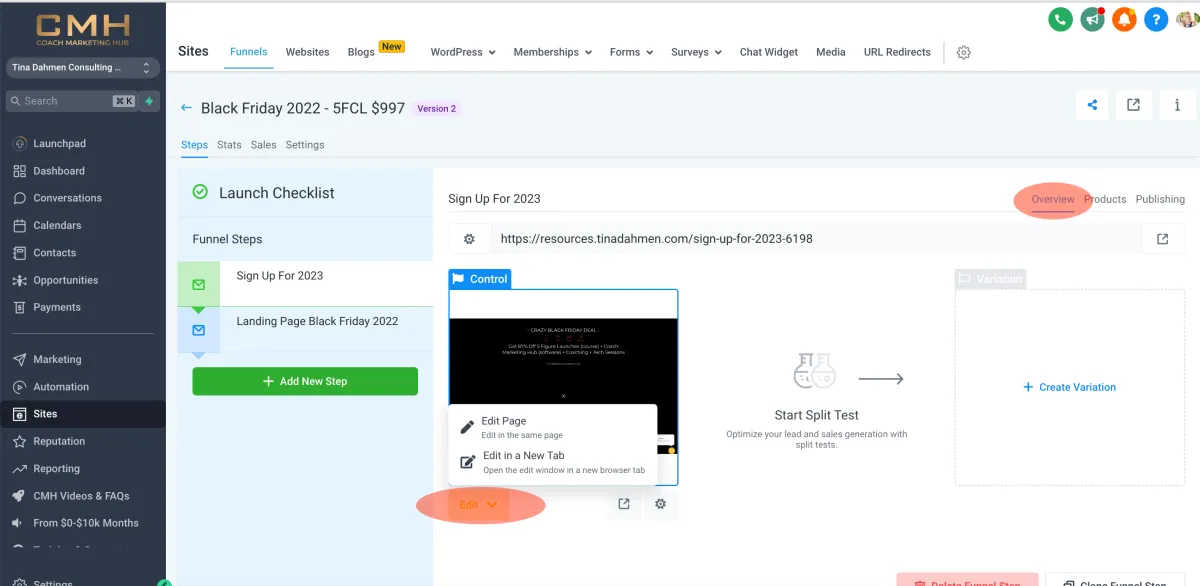
Click on the order form > ADVANCED > ENABLE ORDER BUMP > SELECT PRODUCT > ADD HEADLINE > ADD TEXT > ADD IMAGE
ENABLE BY DEFAULT MEANS IT ADDS THE PRODUCT TO THE TOTAL CARD VALUE AUTOMATICALLY WITHOUT THEM SELECTING IT.
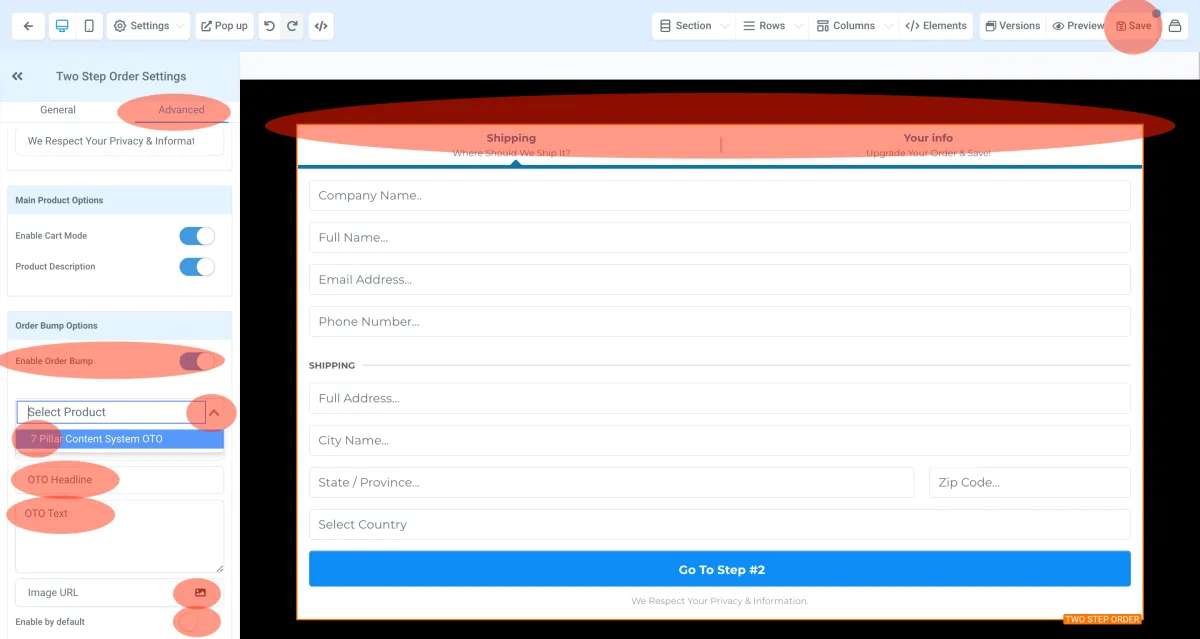
THIS IS WHAT IT WILL LOOK LIKE
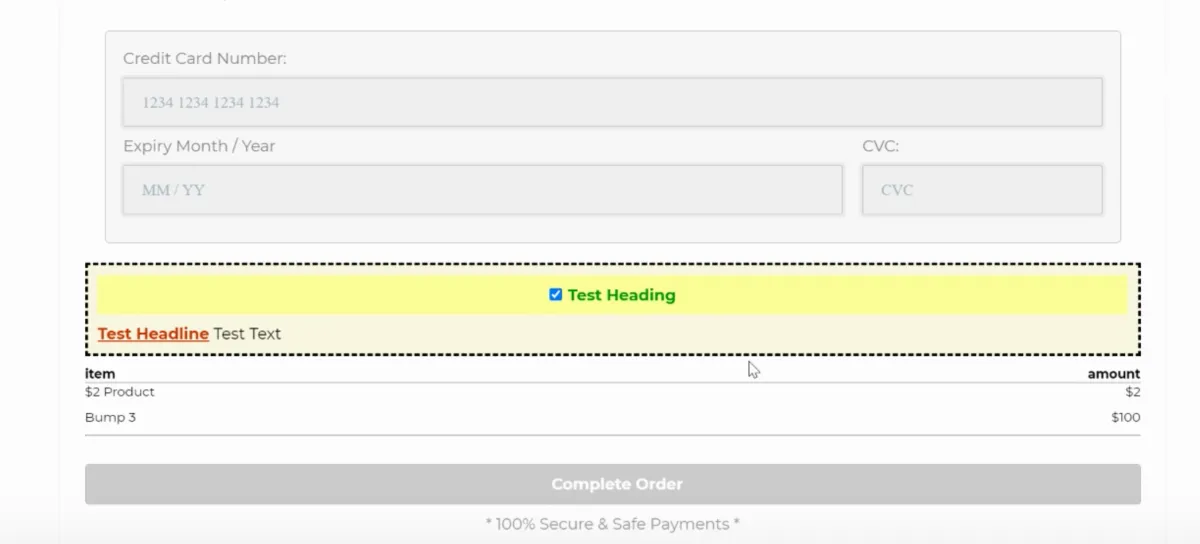
GENERAL INFO:
General order bum should be 1/3 of the price of the main order
Bump offer should be something that compliments the main order (e.g. if you are selling a course, you can sell a workbook as a bump order that will help them be better going through that course)
You could add an upsell after the first order on the thank you page which should be the same price of what they are buying
Typical conversion rate of the bump offer is between 60%-80%
CONNECT
Reach out to us!