How to Add a Favicon to Your Website or Funnel Pages
Modified on: Sat, 10 Mary 2025
upload the image you would like to display into the Media Storage
> copy the image URL
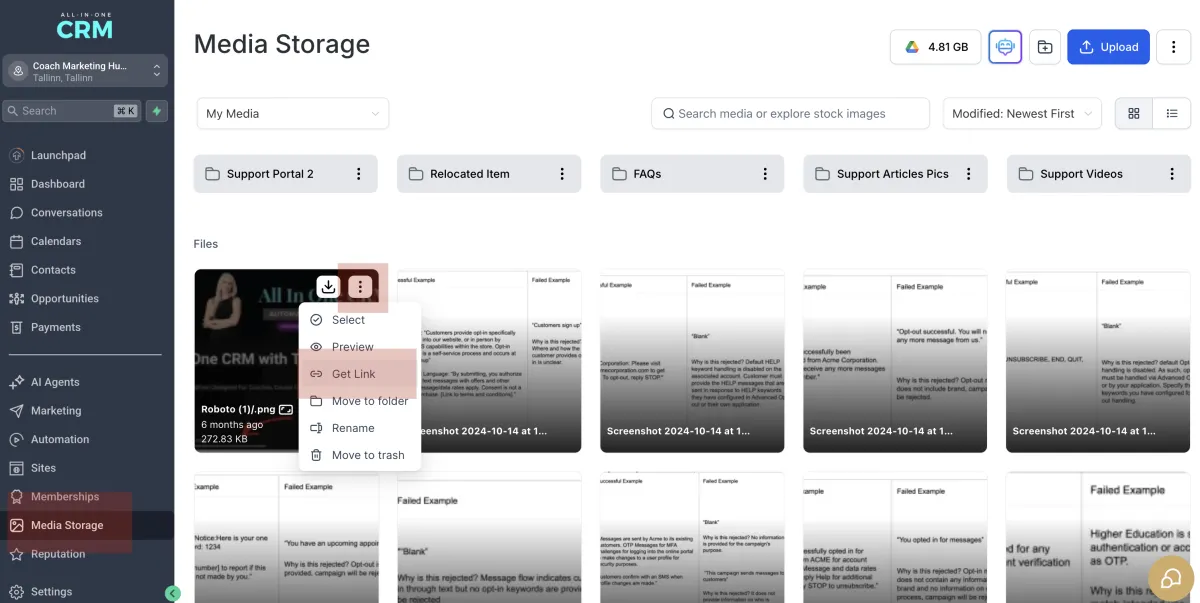
> then go to the website or funnel
> settings at the top (next to events)
> and place the image link in the favicon box
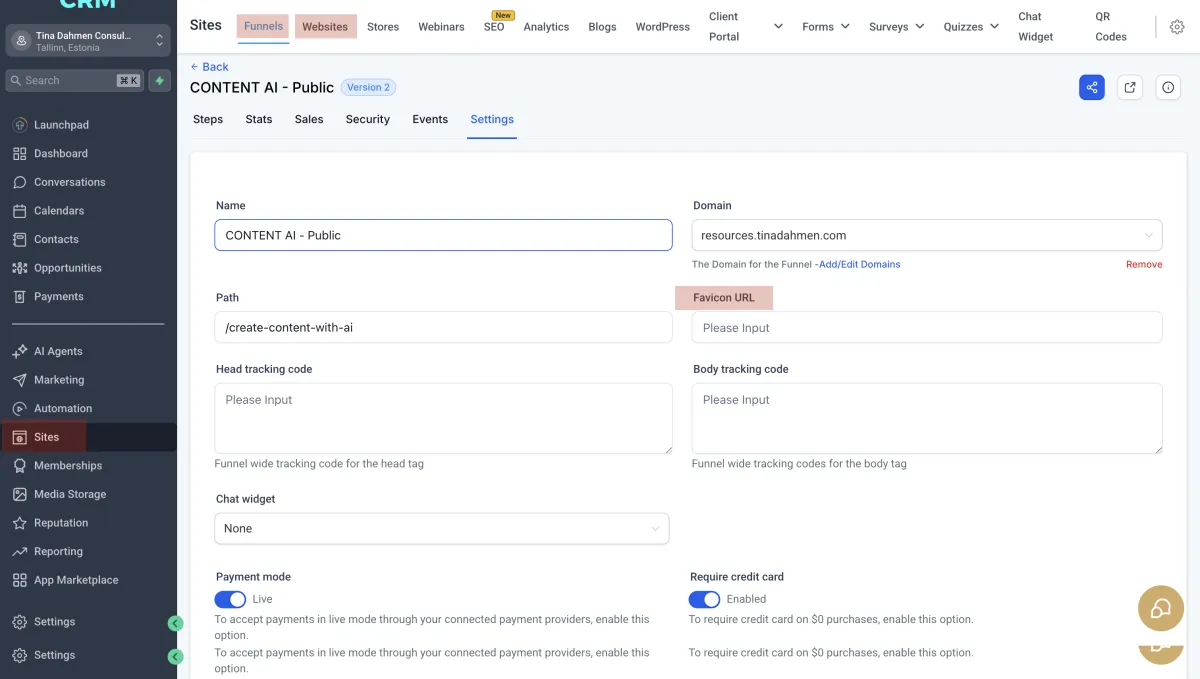
CONNECT
Reach out to us!