Email Marketing
How To Copy A Campaign
Rather than recreating a new campaign from scratch, you can copy a campaign that you have previously created. This can save a lot of time and is especially helpful if you are running the same campaign for different leads.
Step 1: Copying A Campaign
Navigate to Campaigns, specifically to your list of "My Campaigns"
Choose the Campaign that you want to Copy
Select Actions → Copy Campaign
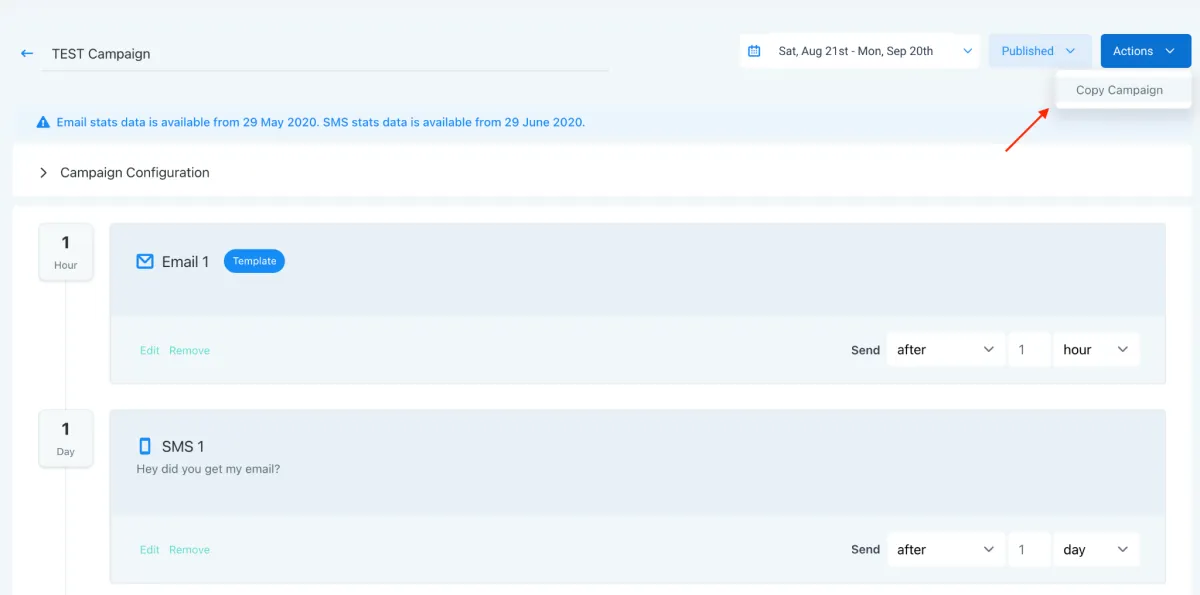
In the popup window, name the copied campaign and click Save.
NOTE: CMH will allow you to have duplicate campaigns with the same name, but we recommend as a best practice that you name each one uniquely so as to not get confused when setting up triggers and other aspects of CMH.
Consider adding a number or "copy" or "test" into the title, such as Campaign A, Campaign A copy, Campaign A test 6/7/23, etc. to keep them separate.
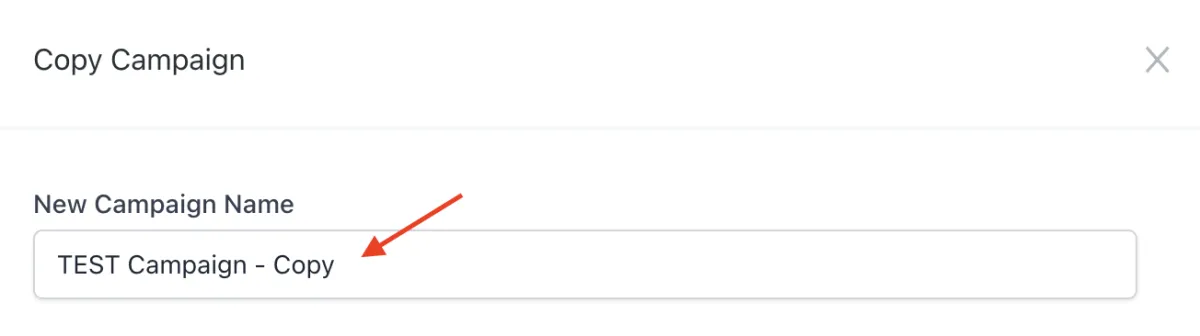
All Copied Campaigns are set in ‘Drafts’ by default. Once you copy a campaign, ensure that you 'Activate' it in order to use it!
CONNECT
Reach out to us!