Setting up QuickBooks Integration
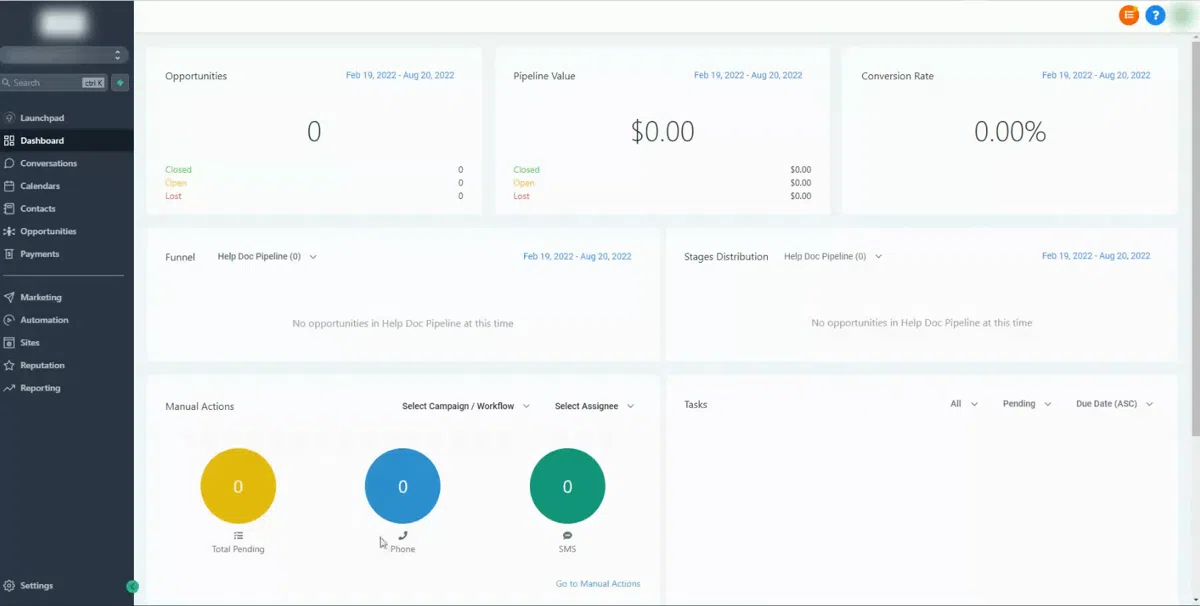
In this article, we will cover integrating QuickBooks into CMH. This saves you from having to manually enter data into your CRM every time a contact is created in QuickBooks.
Once connected all new contacts will be added to CMH and automatically be sent a review request upon payment.
What does the QuickBooks integration do :
Syncs all new contacts that are created in QuickBooks.
Sends review upon QuickBooks payment in CMH without any automation (only on the first invoice!)
Please Note:
- Once the integration has been established only NEW leads will be added as contacts to your location. It may take up to 5 mins before you see the new contact in the CRM
- To add older Quickbook contacts to the CRM please export them first then add them to the system via CSV
How to Integrate QuickBooks
Head into your settings > integrations > Click on the "QB Connect" button > Login
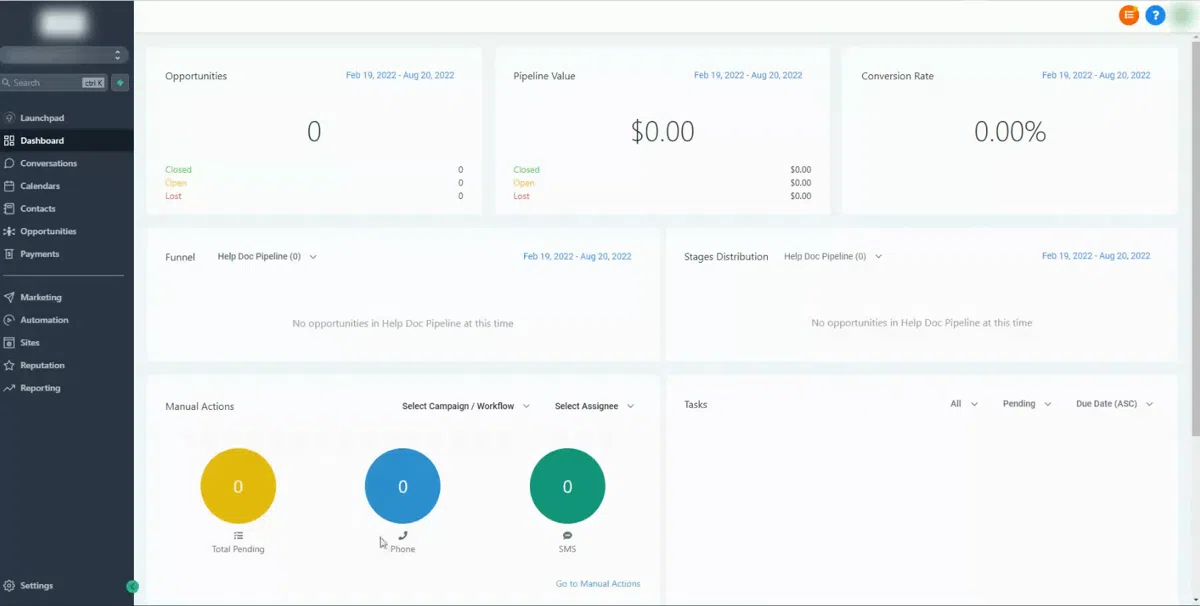
Make sure to accept all permissions > hit the " connect " button
Note: There is a check box that shows up under the QuickBooks Icon integration. Asking if you want to auto send review
CONNECT
Reach out to us!