Birthday Reminder - Workflow Trigger
Modified on: Mon, 2 June 2025
The Birthday Reminder Workflow Trigger allows businesses to send automated birthday greetings, special offers, or reminders to contacts based on their birthdate. This trigger ensures personalized engagement with customers, helping strengthen relationships and increase brand loyalty. In this article, we’ll explore how the Birthday Reminder trigger works, its key benefits, step-by-step configuration, and frequently asked questions to help you maximize its effectiveness.
What is the Birthday Reminder Workflow Trigger?
The Birthday Reminder Workflow Trigger is an automation tool that initiates workflows based on a contact’s stored birthdate. It runs daily at 8 AM (account time zone), scanning all contacts to check if anyone’s birthday matches the current date. If a match is found, the workflow is activated, allowing businesses to send birthday greetings, promotional discounts, or reminders. Users can customize the timing of messages using time delays or apply filters to trigger actions on a specific day before or after a contact’s birthday. This trigger eliminates the need for manual tracking and ensures timely engagement with customers.
Key Benefits of Birthday Reminder Workflow Trigger
- Automates Customer Engagement: Businesses can automatically send birthday messages without manually tracking dates, ensuring consistent engagement.
- Enhances Personalization: Customizable templates allow businesses to personalize messages using contact names, special offers, and customized greetings.
- Boosts Customer Loyalty: Recognizing a customer’s birthday strengthens brand relationships, increasing the likelihood of repeat purchases.
- Increases Sales & Conversions: Offering birthday discounts or incentives encourages customers to make a purchase, boosting revenue.
- Customizable Execution Timing: By using time delays and filters, businesses can send messages at the optimal time, such as a few days before or on the birthday itself.
Configuring the Birthday Reminder Workflow Trigger
Create a New Workflow:
Navigate to Automation and click + Create Workflow. Choose + Start from Scratch or edit an existing workflow.
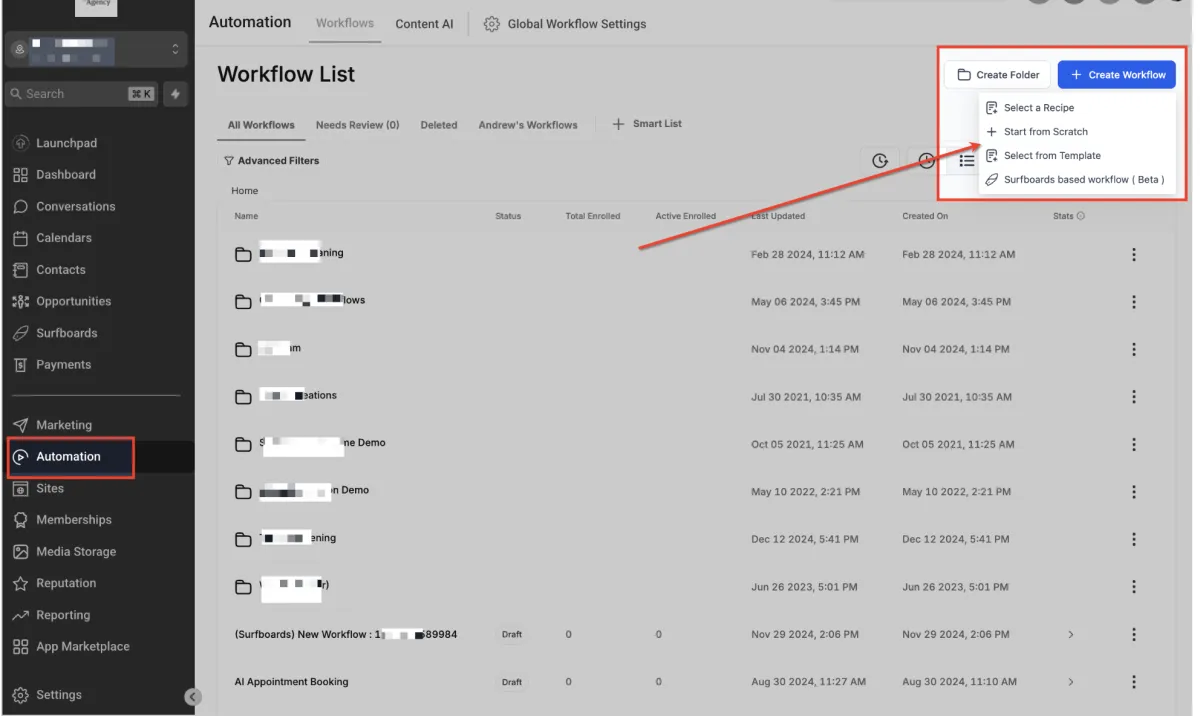
Add the Birthday Reminder Trigger
Click Add New Trigger and select Birthday Reminder from the list. This will configure the workflow to scan contacts daily for birthdays.

Customize the Trigger
The Birthday Reminder Workflow Trigger can be customized to control when and how it activates. By default, it triggers on the contact’s exact birthday at 8 AM, but filters allow you to modify the timing. This gives businesses more flexibility in delivering personalized birthday messages at the most strategic moments. You can set the workflow to fire before, after, or on a specific day/month to align with your campaign goals. For example, you can send a pre-birthday offer, a birthday greeting on the exact day, or a post-birthday follow-up to extend an exclusive discount. Below are the available filters that help refine the trigger timing.
- After Number of Days: This filter activates the workflow a specific number of days after the contact’s birthday. It is useful for sending post-birthday follow-ups, such as an extended discount offer or a feedback request after a customer’s special day.
- Before Number of Days: This filter activates the workflow a specific number of days before the contact’s birthday. It ensures timely engagement by allowing businesses to send pre-birthday reminders or special discounts, making customers feel valued before their big day.
- Day Is: This filter triggers the workflow on a specific day of the month, rather than directly on a contact’s birthday. This is helpful for businesses running batch birthday campaigns, where all customers with birthdays in a given period receive messages on a single day.
- Month Is: This filter activates the workflow based on the birth month rather than an exact day. It is commonly used for grouping contacts by birth month and sending exclusive birthday invitations, perks, or month-long offers to celebrate a larger customer segment at once.
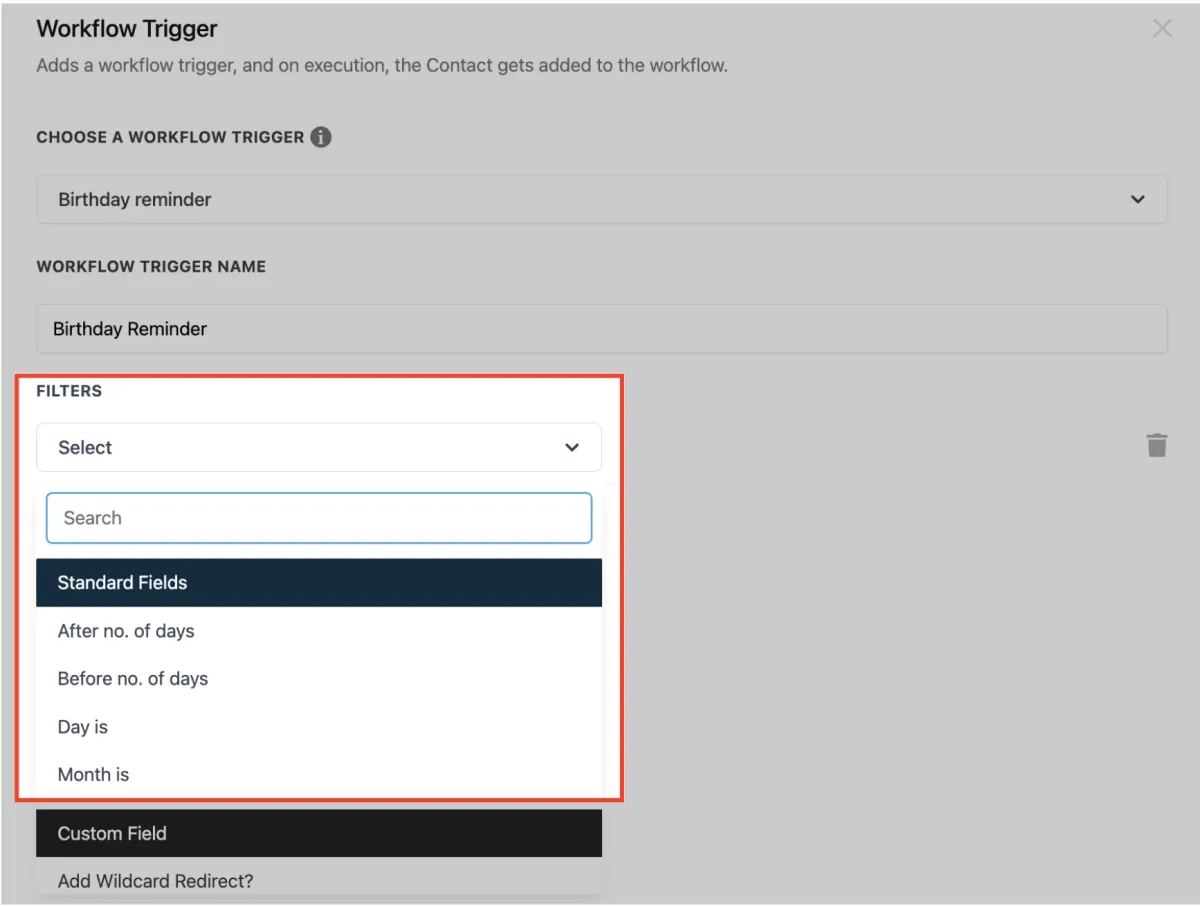
Frequently Asked Questions
Q. Can I send birthday messages a few days before or after the actual birthday?
Yes, you can customize the timing using filters. For example, set the workflow to trigger 3 days before the birthday to send a pre-birthday discount or 1 day after to follow up with a special offer.
Q. Will the workflow trigger if a contact’s birthdate is missing?
No, the workflow will only trigger for contacts with a valid birthdate stored in their profile. If a contact’s birthdate field is empty or incorrectly formatted, they will be skipped.
Q. Can I limit birthday messages to specific customer groups?
Yes, you can apply filters to send birthday messages only to contacts with specific tags (e.g., VIP customers) or those meeting certain criteria, such as a minimum purchase history.
Q. How can I ensure that birthday messages comply with GDPR and other data regulations?
Ensure that customers have provided explicit consent to receive marketing communications. Offer an opt-out option in emails and SMS messages, and store consent records in your CRM.
Q. What happens if multiple contacts have birthdays on the same day?
The system processes all matching contacts daily at 8 AM, ensuring that each eligible contact receives their message without manual intervention.
CONNECT
Reach out to us!